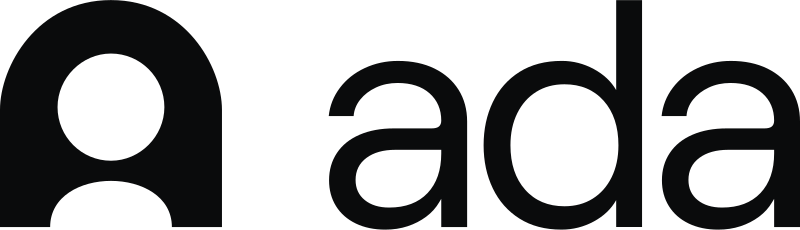The Complete Guide to Scaling B2B Customer Support in Slack | 2025
Learn how to transform Slack from a chat tool into a scalable customer support platform that delivers responses in minutes, not hours. This comprehensive guide covers the integrations, workflows, and strategies that B2B companies use to resolve tickets entirely inside Slack—without sacrificing the structure and analytics of traditional help desks.
Updated October 22, 2025 | 19 min read
TL;DR
Running customer support in Slack can transform how B2B teams deliver high-touch service, but it requires the right approach.
With 47.2 million daily active users in 2025, Slack has become the collaboration hub where your customers already work. This guide covers everything you need to know about scaling Slack support operations, from choosing the right integrations to automating workflows and maintaining SLA compliance as you grow.
Key takeaways:
- Modern B2B customers expect response times under 10 minutes, making Slack's real-time nature essential
- The right Slack integration can reduce email volume by 32% and meetings by 27%
- Full ticket resolution inside Slack is possible with purpose-built platforms like Pylon
- Proper automation and workflow tools are critical to prevent chaos as support volume scales
Why B2B Companies Are Moving Support to Slack
The traditional help desk model is breaking down for B2B companies. When your customers are developers, product managers, and technical teams who practically live in Slack, forcing them to submit tickets through email or a web portal creates unnecessary friction.
The numbers tell the story: With over 750,000 organizations using Slack and 77% of Fortune 100 companies on the platform, your B2B customers expect to get support where they already collaborate. More importantly, 60% of customers define "immediate" as within 10 minutes, and Slack's real-time nature makes that achievable.
But here's the challenge: Slack is a communication tool, not a support platform. As your company scales from 10 customer channels to 100+, native Slack support quickly gets overwhelming if you don’t have the proper structure.
The scaling problem looks like this:
- Support requests buried in endless Slack threads
- No visibility into which customers need urgent attention
- Team members duplicating work or missing messages entirely
- Impossible to track SLAs or measure team performance
- Customer context scattered across multiple tools
The solution isn't to abandon Slack—it's to implement the right infrastructure that transforms Slack from a chat app into a scalable support platform.
Understanding Your Slack Support Infrastructure Options
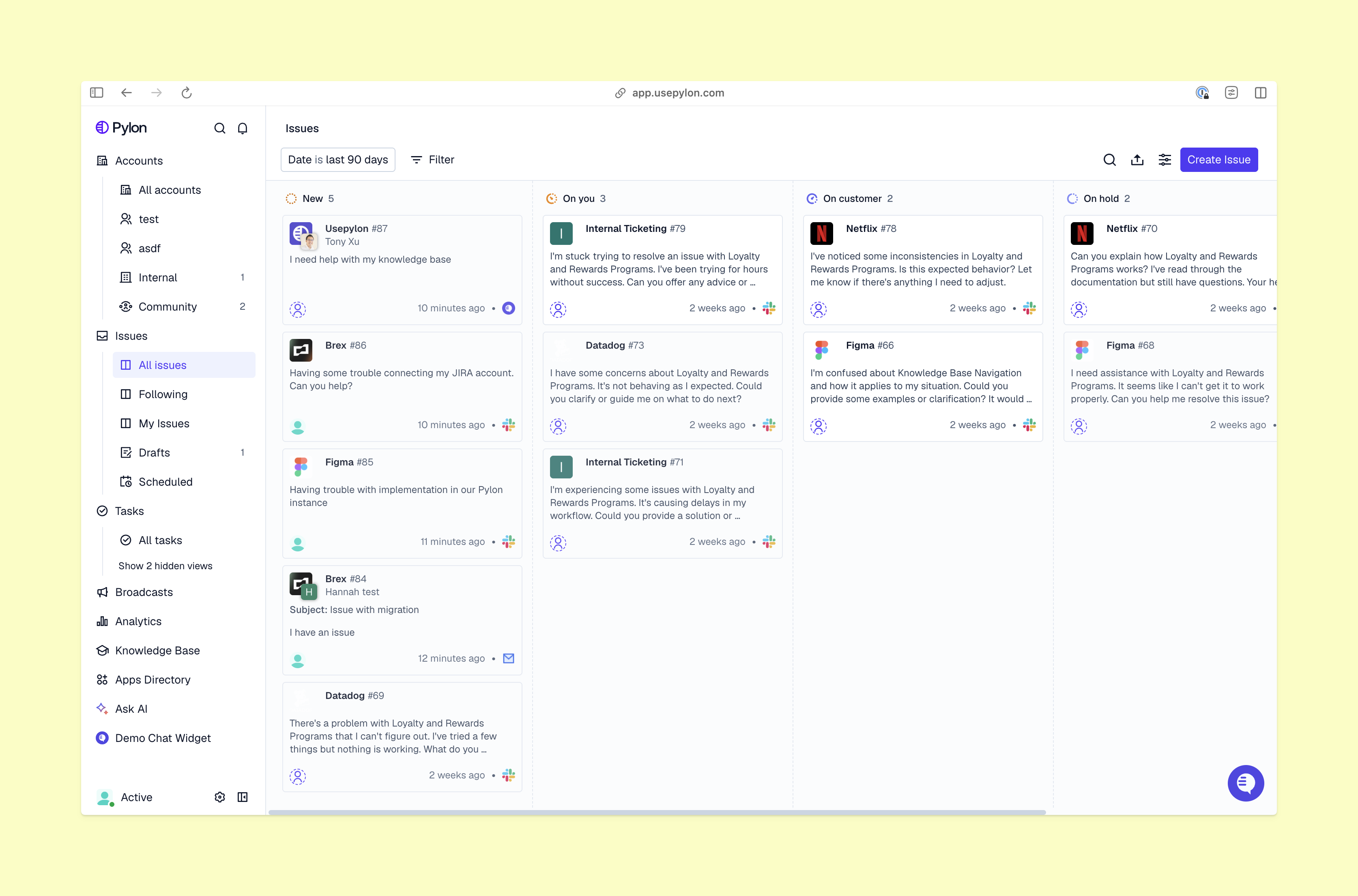
Not all Slack support tools are created equal. Before choosing your approach, you need to understand the three main categories and what each offers.
Legacy Help Desk Integrations
Legacy tools like Zendesk and Intercom offer Slack integrations that create a bridge between their traditional ticketing systems and Slack. These work by sending notifications to Slack when tickets are created or updated in the main platform.
Pros:
- Familiar interface if you already use these platforms
- Robust reporting and analytics built-in
- Works for both Slack and email support
Cons:
- Your team constantly has to switch between Slack and the help desk UI
- Customers can't see ticket status or get updates without leaving Slack
- Integration is often one-directional (notifications only)
- Doesn't reduce context switching for your team
These legacy integrations make sense if you have complex compliance requirements that demand traditional ticketing infrastructure. However, they don't deliver true Slack-native support where everything happens inside the platform. Learn more about Zendesk alternatives that offer better Slack integration.
Slack-First Ticketing Apps
A newer category of tools built specifically for Slack support includes platforms designed to work natively within the Slack interface. These solutions typically use emoji reactions, slash commands, and threaded conversations to create tickets directly from messages.
Key features to look for:
- Bi-directional messaging (your team and customers both work in Slack)
- Thread-based ticketing for organized conversations
- Ticket assignment and status tracking within Slack
- Customer context and history available inline
Example workflow:
- Customer posts question in shared channel
- Your support team reacts with the ticket emoji (🎫) to create a ticket
- All conversation happens in a organized thread
- Ticket status updates visible to both parties
- Analytics tracked in separate dashboard
While these tools solve many of Slack's native limitations, they still require discipline around channel organization and workflow management. For teams handling 50+ customer channels, you need more sophisticated automation and routing capabilities. Explore comprehensive Slack customer support tools available in 2025.
Unified Customer Support Platforms with Slack Integration
The most advanced approach combines Slack-native ticketing with a full support platform that includes features like:
- AI-powered triage and routing
- Omnichannel support (Slack, email, chat, in-app)
- Advanced SLA management and escalations
- Customer data enrichment from your CRM/data warehouse
- Detailed analytics and team performance tracking
Pylon leads this category by enabling full ticket lifecycle management inside Slack while providing the governance and visibility that enterprise teams need. With Pylon, support teams get:
- Unified inbox pulling from all Slack channels
- AI Agents that automatically categorize and route tickets
- Real-time customer context from integrated data sources
- Purpose-built views for managing issues and tasks
- Comprehensive reporting without leaving your workflow
This approach works best for fast-growing B2B companies that need Slack-native support without sacrificing the structure and insights of a proper help desk. See how Pylon's Slack integration works.
Best Slack Integrations for Automating Customer Support Workflows
The right integrations transform Slack from a chat tool into a support command center. Here's what you need to automate effectively:
Essential Integration Categories
CRM & Customer DataConnect your CRM to surface customer information automatically when tickets are created. This eliminates the "let me look that up" delays and helps your team provide personalized support faster.
- Salesforce: Account details, ARR, health scores
- HubSpot: Contact history, deal stage, lifecycle position
- Attio: Custom relationship data and account intelligence
Product & Engineering ToolsWhen support needs to loop in engineering or product teams, seamless integration prevents information from getting lost in handoffs.
- Jira: Create issues directly from Slack tickets
- Linear: Link feature requests to product roadmap
- GitHub: Reference code commits or deployment status
Knowledge Base & Self-ServiceAI-powered answers can resolve common questions before they require human intervention.
- Knowledge base software integration for instant article suggestions
- AI-powered customer support that answers questions automatically
- Searchable history of past resolutions
Analytics & ReportingTrack performance without leaving Slack or exporting data to spreadsheets.
- First response time monitoring
- SLA compliance tracking
- Team workload distribution
- CSAT collection and trending
Automation Workflows That Scale
The most effective Slack support operations automate these common patterns:
1. Intelligent Ticket Routing
- Automatically assign tickets based on customer tier, topic, or team specialization
- Round-robin distribution to balance workload
- Escalation rules for high-priority customers or SLA breaches
2. Status Updates & Notifications
- Alert customers when their ticket is picked up
- Notify team when tickets go unanswered for X minutes
- Auto-close resolved tickets after confirmation
3. Cross-Functional Collaboration
- Create internal discussion threads separate from customer view
- Tag subject matter experts without cluttering customer channels
- Sync resolution updates back to CRM automatically
4. Self-Service Deflection
- Suggest relevant help articles when questions are asked
- Trigger chatbot responses for common questions
- Offer status updates from integrated systems
Learn more about effective Slack integrations for customer support in 2025.
How B2B Companies Scale Support Operations Using Slack
Scaling Slack support isn't just about adding more tools—it's about implementing processes that maintain quality as volume grows.
The Critical Scaling Challenges
Challenge 1: Queue ManagementAs you go from 10 to 100+ customer channels, support teams lose visibility into what needs attention. The Slack sidebar becomes unusable, and urgent issues get buried.
Solution: Implement a unified issue view that aggregates all tickets across channels, with filtering by priority, SLA status, and assignment. Pylon's issue view shows every open ticket in one place, so nothing slips through.
Challenge 2: Maintaining ContextSupport teams waste time hunting for customer information across multiple tools: "What's their plan tier? Have they had issues before? Who's their CSM?"
Solution: Enrich tickets automatically with customer data from your CRM, product analytics, and data warehouse. When your team opens a ticket in Pylon, they immediately see account details, recent activity, and information from custom fields that you can define.
Challenge 3: Team CollaborationAs teams grow, coordination becomes harder.
Solution: Use ticket assignment and internal threads to coordinate without cluttering customer channels. Support teams can claim tickets, add internal notes, and loop in others—all within the platform.
Challenge 4: Measuring PerformanceWithout metrics, you can't identify bottlenecks or coach team members effectively. Native Slack offers no analytics for support operations.
Solution: Track key metrics automatically: first response time, resolution time, CSAT scores, ticket volume by customer, and agent performance. Pylon provides built-in analytics that help you optimize without manual data collection.
Proven Scaling Strategies
Start with Clear Channel ArchitectureOrganize Slack channels consistently as you onboard customers:
- One shared channel per customer account (e.g., #customer-acme-support)
- Internal channels for team coordination (e.g., #support-team-triage)
- Specialist channels for escalations (e.g., #support-engineering-escalations)
Implement Tiers from Day OneNot all customers need equal support. Create support tiers based on:
- Plan level (Enterprise, Business, Starter)
- ARR contribution
- Strategic importance
- SLA requirements
Configure your support platform to prioritize tickets from high-tier customers automatically and apply appropriate SLAs to each tier.
Use AI StrategicallyAI shouldn't replace support teams—it should enhance them:
- Automatically categorize and tag incoming tickets
- Suggest relevant help articles when responding to customers
- Draft response templates based on past resolutions
- Flag customer sentiment issues for the team’s attention
Pylon's AI Agents handle the repetitive work so your team can focus on building relationships and solving complex problems.
Create Escalation PathsDefine clear escalation criteria:
- Technical issues requiring engineering → Create Jira ticket, loop in on-call engineer
- Feature requests → Route to product team channel
- Billing problems → Tag finance team with context
- Account health concerns → Alert CSM automatically
Build Self-Service Alongside Human SupportOmnichannel support means offering multiple ways to get help:
- Public knowledge base for common questions
- In-app chat for quick clarifications
- Slack for in-depth technical discussions
- Email for asynchronous communication
Each channel should feed into your unified support platform for complete visibility. Learn more about omnichannel support best practices.
Platform Comparison: What Enables True Slack-Native Support
Not every platform claiming "Slack integration" delivers full capabilities. Here's what to evaluate:
Why Pylon Is Built for Slack-Native B2B Support
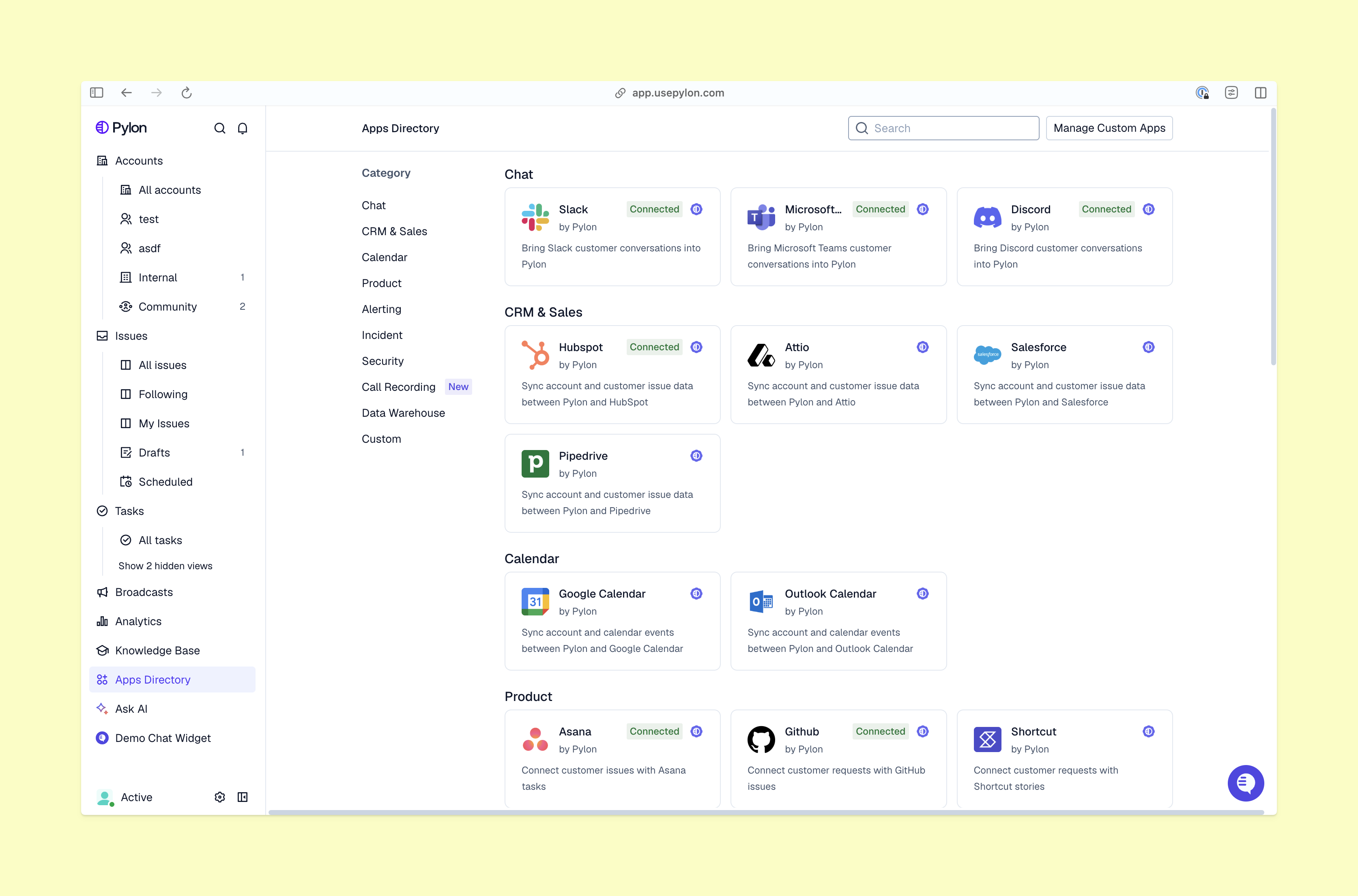
Pylon was designed from the ground up for B2B companies that want to deliver support where their customers work—without sacrificing the structure and insights of a proper help desk.
Unique advantages:
- True omnichannel: Unified support across Slack, email, Discord, and in-app chat, all managed from one interface
- Deep data integration: Automatically enrich tickets with data from your warehouse, CRM, and analytics
- AI-powered workflows: Smart routing, auto-categorization, and suggested responses
- Built for scale: Handles hundreds of customer channels without performance degradation
Companies like AssemblyAI, Coalesce, and Hightouch use Pylon to deliver high-touch B2B support at scale. See customer stories to learn how they did it.
Implementing Slack Support: Step-by-Step Playbook
Ready to move your B2B support to Slack? Follow this proven implementation path:
Phase 1: Foundation (Weeks 1-2)
1. Audit Your Current State
- How many customers do you support today?
- What channels do they currently use (email, portal, ad-hoc Slack)?
- What's your average ticket volume per week?
- Who's on your support team and what are their specializations?
2. Define Success MetricsEstablish baselines and targets:
- First response time target (e.g., under 2 hours)
- Resolution time by priority (e.g., P0 < 4 hours, P1 < 24 hours)
- CSAT goal (e.g., > 4.5/5.0)
- Team capacity (e.g., 20 tickets per agent per day)
3. Choose Your PlatformEvaluate options based on:
- Current support volume and growth projections
- Required integrations (CRM, product tools, etc.)
- Budget and team size
- Need for omnichannel vs. Slack-only support
Phase 2: Initial Setup (Weeks 3-4)
1. Create Channel StructureEstablish naming conventions:
- Customer channels: #customer-[company-name]-support
- Internal channels: #support-team-[function]
- Archive old unstructured channels
2. Configure IntegrationsConnect essential systems:
- CRM for customer data
- Product analytics for usage insights
- Engineering tools for escalations
- Knowledge base for self-service
3. Set Up AutomationImplement core workflows:
- Automatic ticket creation from messages
- Round-robin assignment rules
- SLA alerts and escalations
- Status update triggers
4. Build Initial Knowledge BaseDocument your top 20 support topics:
- Common technical issues and resolutions
- Account and billing questions
- Feature explanations and tutorials
- Troubleshooting guides
Learn more about creating effective SaaS knowledge bases.
Phase 3: Team Training (Week 5)
1. Train Support Team
- Platform navigation and ticket management
- Using customer context effectively
- Internal collaboration workflows
- Escalation procedures
2. Create RunbooksDocument processes for:
- Opening and triaging tickets
- Updating customers on status
- Escalating to engineering
- Closing tickets and collecting feedback
3. Establish Quality StandardsDefine what good looks like:
- Tone and voice guidelines for Slack
- Response templates for common scenarios
- When to use emojis and informal language
- How to handle difficult situations
Phase 4: Pilot Launch (Weeks 6-8)
1. Select Pilot CustomersStart with 5-10 friendly accounts:
- Mix of different sizes and industries
- Customers who already use Slack actively
- Those likely to give honest feedback
2. Create Shared Channels
- Invite customers to dedicated support channels
- Set expectations for response times
- Share link to knowledge base
3. Monitor CloselyTrack pilot metrics daily:
- Response and resolution times
- Customer feedback and CSAT
- Team experience and pain points
- System performance and bugs
4. Iterate RapidlyMake weekly improvements based on feedback:
- Adjust automation rules
- Refine categorization
- Update knowledge base
- Fix workflow issues
Phase 5: Full Rollout (Weeks 9-12)
1. Expand to All CustomersRoll out in cohorts:
- Week 9: Top 20% of customers by ARR
- Week 10: Next 30%
- Week 11: Remaining 50%
- Provide migration support and onboarding
2. Sunset Old Channels
- Announce timeline for email/portal deprecation
- Auto-respond with Slack channel link
- Archive old systems after grace period
3. Optimize Performance
- Review metrics weekly
- Identify bottlenecks and address them
- Coach team based on performance data
- Celebrate wins and improvements
Phase 6: Continuous Improvement (Ongoing)
1. Regular RetrospectivesMonthly team reviews of:
- What's working well
- Persistent pain points
- Feature requests from customers
- Process improvements needed
2. Expand CapabilitiesAdd advanced features as you mature:
- AI-powered auto-responses for simple questions
- Predictive escalation before customers complain
- Customer health scoring based on support interactions
- Proactive outreach for accounts showing warning signs
3. Scale Team StructureAs volume grows, specialize:
- Tier 1 for triage and common issues
- Tier 2 for complex technical problems
- Specialists for specific products or verticals
- On-call rotation for after-hours support
For companies running support across multiple platforms, consider how Microsoft Teams helpdesk and Discord support fit into your strategy.
Avoiding Common Pitfalls
Learn from companies who've already made these mistakes:
Pitfall 1: No Clear Ticket Creation Process
Problem: Messages in Slack aren't automatically tickets, leading to lost requests.
Solution: Use emoji reactions or slash commands to explicitly create tickets. Train both customers and your team on the process. Set up automation to catch messages that might be requests.
Pitfall 2: Mixing Support and General Conversation
Problem: Shared channels become cluttered with announcements, casual chat, and actual support requests all mixed together.
Solution: Create separate channels for support vs. customer success. Use threads for support conversations to keep main channel clean. Pin channel guidelines at the top.
Pitfall 3: No Escalation Path
Problem: Complex technical issues sit in Slack with no clear owner, frustrating customers.
Solution: Define when and how to escalate. Create integrations with engineering tools. Set SLAs for escalation response times. Make it easy for support to loop in experts.
Pitfall 4: Inadequate Team Coverage
Problem: Customers in different time zones wait hours for responses because your team only works 9-5.
Solution: Implement follow-the-sun coverage or clearly set expectations about business hours. Use automation for after-hours acknowledgment. Consider async support for non-urgent issues.
Pitfall 5: Ignoring Analytics
Problem: Team doesn't know if they're improving or which customers need more attention.
Solution: Review metrics weekly as a team. Identify trends in ticket types to improve knowledge base. Track individual performance for coaching. Use data to justify headcount increases.
Pitfall 6: Over-Relying on AI
Problem: Automated responses feel cold and don't solve actual problems, frustrating customers.
Solution: Use AI to augment, not replace. Route simple questions to automation, complex ones to humans. Always offer escalation to real person. Train AI on high-quality past resolutions.
Pitfall 7: Poor Customer Onboarding
Problem: Customers don't know how to use your Slack support channel effectively.
Solution: Create welcome messages when customers join. Share a quick video showing how to ask questions. Pin FAQs and channel guidelines. Have CSM introduce the support team.
Real-World Results: What B2B Companies Achieve
Here's what properly implemented Slack support delivers:
Quantitative Improvements
Response Time Reduction
- Before: 4-8 hour average first response via email
- After: 15-45 minute average in Slack
- Impact: Higher CSAT, reduced escalations
Efficiency Gains
- 32% reduction in email volume
- 27% fewer meetings needed
- 40% increase in tickets per agent (due to async nature)
Customer Satisfaction
- 15-25% improvement in CSAT scores
- 30-50% reduction in churn among Slack support customers
- Higher NPS from customers who use Slack support
Team Productivity
- 50% reduction in context switching
- 35% faster resolution times
- Better work-life balance (less after-hours email checking)
Qualitative Benefits
Stronger Customer RelationshipsCasual, real-time conversations in Slack build rapport that formal ticketing systems can't match. Customers see your team as partners, not distant support representatives.
Faster Product Feedback LoopWhen product and engineering teams are in Slack too, support can immediately flag bugs or feature requests with full context. This accelerates product improvements.
Better Cross-Functional CollaborationSales, customer success, support, and product teams can seamlessly collaborate on customer issues without email chains or meeting scheduling.
Reduced Customer EffortCustomers get help without leaving their workflow, checking portals, or searching for email threads. This reduces friction and improves experience.
Looking for more support resources? Check out our guides on best help desk software, effectively scaling B2B support, and setting up customer support at Series A.
Advanced Strategies for Mature Operations
Once you've mastered the basics, these advanced techniques deliver even more value:
Proactive Support in Slack
Monitor customer behavior to reach out before problems escalate:
- Set up alerts for usage drops or errors
- Auto-create tickets for customers hitting limitations
- Send proactive tips when customers approach quotas
- Celebrate milestones and successes in their channel
Integration with Customer Success
Blur the lines between reactive support and proactive success:
- Support tickets trigger alerts in CS platform
- CSMs can jump into support channels when needed
- Weekly syncs between support and CS on account health
- Shared dashboards showing both support and product metrics
Measuring Business Impact
Connect support metrics to business outcomes:
- Correlate support volume with renewal rates
- Track time-to-value for new customers
- Measure revenue impact of fast escalation resolution
- Calculate support's influence on expansion revenue
For more insights on measuring and improving support operations, explore customer service software options and customer support software comparison guides.
Frequently Asked Questions (FAQ)
1. Is Slack suitable for customer support at scale?
Yes, when implemented with the right platform. While native Slack lacks ticketing and analytics, purpose-built tools like Pylon transform Slack into a scalable support platform. Companies successfully manage hundreds of customer channels with proper issue management, automation, and SLA tracking. The key is choosing software designed for B2B support, not just using Slack's native features.
2. How do I prevent support requests from getting lost in Slack?
Implement a ticketing system that captures every request automatically. Use emoji reactions or slash commands to explicitly create tickets from messages. Set up a unified queue view that shows all open tickets across channels. Configure alerts for messages that might be requests but haven't been converted to tickets. Regular audits help catch anything that slips through.
3. What's the difference between Slack Connect and regular shared channels for support?
Slack Connect allows external collaboration between organizations, creating shared channels where both companies maintain their own Slack workspace. Regular shared channels invite external guests into your workspace. For support, Slack Connect provides better security and control since customers stay in their workspace. However, both require proper ticketing infrastructure—neither natively provides support features like assignment, status tracking, or SLAs.
4. How do I handle customers who prefer email over Slack?
Implement omnichannel support that accepts both email and Slack but manages everything in one unified platform. When customers email, auto-create tickets in your system and respond via email while your team works in their preferred interface. Some platforms can even convert email threads into Slack channels. The key is unifying all channels rather than forcing customers to change behavior.
5. What SLAs should I set for Slack support?
SLAs depend on your customer tier and support model. Common targets: Enterprise (First response: 1 hour, Resolution: 4 hours for P0); Business (First response: 4 hours, Resolution: 24 hours); Starter (First response: 24 hours, Resolution: 48 hours). Adjust based on your team capacity and customer expectations. The real-time nature of Slack creates higher expectations, so set realistic targets you can consistently meet rather than over-promising.
6. How do I integrate Slack support with our existing CRM and tools?
Modern support platforms offer pre-built integrations with popular CRMs (Salesforce, HubSpot), engineering tools (Jira, Linear), and data warehouses. The best approach: choose a platform with native integrations rather than building custom solutions. Look for bi-directional sync that updates both systems automatically. API access enables custom integrations for proprietary tools.
7. Can AI handle support tickets in Slack?
AI can handle routine questions and improve agent efficiency but shouldn't fully replace human support for B2B. Effective AI use cases include: auto-categorizing tickets, suggesting relevant help articles to agents, drafting response templates based on past resolutions, and flagging urgent issues. The key is augmentation—AI handles repetitive tasks so agents focus on complex problems and relationship building.
8. How many support agents do I need for X number of customer channels?
A typical ratio is 1 support staff per 20-30 customer channels, but it varies widely based on ticket volume, complexity, and automation level. Track tickets per agent per day (healthy range: 15-25) and first response time. Start lean and scale based on metrics rather than channel count. Good tooling and automation can double or triple agent efficiency compared to manual processes.
9. What happens when customers leave the company and I need to remove them from Slack?
Implement a customer offboarding process that handles Slack access. When contacts change, remove old users from shared channels and add new ones. For enterprise accounts, consider workspace-to-workspace Slack Connect instead of individual guest accounts for easier management. Document who has access in your CRM and audit quarterly to prevent security risks from stale accounts.
10. How do I train my support team to provide good service in Slack?
Create guidelines for Slack-specific communication: use of emojis, informal vs. professional tone, when to use threads vs. main channel, and response timing expectations. Role-play common scenarios focusing on the casual nature of Slack while maintaining professionalism. Review actual Slack conversations as a team and discuss what worked well. Emphasize that Slack support is about building relationships, not just closing tickets.
Conclusion: The Future of B2B Support Lives in Slack
The migration of B2B customer support to Slack isn't just a trend—it's a fundamental shift in how modern software companies deliver customer service. With 47 million people using Slack daily and customers expecting responses within 10 minutes, meeting customers where they work has become table stakes for competitive B2B companies.
But success requires more than just creating shared Slack channels. You need purpose-built infrastructure that combines Slack's real-time collaboration with proper ticketing, automation, analytics, and customer context. Legacy help desks bolted onto Slack create more problems than they solve. Platforms with truly native Slack integrations like Pylon help you manage customer communications while providing the structure that enterprise teams need to scale.
The companies winning with Slack support share common characteristics: they've implemented unified issue management, automated repetitive workflows, enriched tickets with customer data, set clear SLAs by customer tier, and continuously measure and optimize performance. They've turned Slack from a chat tool into a competitive advantage that drives faster resolutions, higher CSAT scores, and stronger customer relationships.
Pylon is the modern B2B support platform that offers true omnichannel support across Slack, Teams, email, chat, ticket forms, and more. Our AI Agents & Assistants automate busywork and reduce response times. Plus, with Account Intelligence that unifies scattered customer signals to calculate health scores and identify churn risk, we're built for customer success at scale.