Best Customer Support Platforms with Slack Integration | 2025 Guide
B2B support is moving into Slack, where customers already work. This comprehensive guide compares six leading support platform with Slack integrations to help you choose the right fit for your team.
Updated November 20, 2025 | 18 min read
TL;DR
A lot of B2B companies these days provide customer support over Slack, where their teams and customers already collaborate.
The top platforms have native Slack integrations that transform your conversations into trackable tickets and help your team manage Slack support. Pylon is the first B2B support platform with a native Slack integration — on top of AI Agents and Assistants, omnichannel support, and more.
This guide compares features and use cases to help you choose the right platform.
Why You Need a Slack Integration for B2B Support
Many B2B companies already use Slack for internal communication, and are increasingly moving their customer interactions to Slack Connect.
The benefits are compelling:
- Faster resolution times: Support conversations happen in real-time where your customers already work
- Higher satisfaction: Messaging is often quicker and more convenient than traditional email support
- Improved efficiency: Support teams can manage customer conversations without switching platforms
But Slack by itself isn't built for customer support. You need a platform that can turn your Slack conversations into structured and trackable support workflows.
What to Look for in a Slack Integration for Support
Before you choose a platform for your team, evaluate the following capabilities.
Core Requirements
- Native Slack functionality: Turn your messages into support tickets directly in Slack
- Bidirectional sync: Changes in Slack automatically update your support system and vice versa
- Intelligent routing: Automatic assignment based on skills, availability, and priority
- SLA management: Track response times and escalate before breaches occur
- Analytics and reporting: Comprehensive metrics on team performance and customer satisfaction
Advanced Features for B2B
- Omnichannel support: Manage issues from Slack, email, in-app chat, and more from the same platform
- AI automation: AI agents or assistants that can auto-triage, deflect issues in Slack, suggest responses for your team, and analyze sentiment
- Unified account context: Customer data, usage metrics, and conversation history right where you manage support interactions
- Security and compliance: SOC 2, GDPR compliance for enterprise requirements
Learn more about choosing the right B2B support platform in our detailed guide.
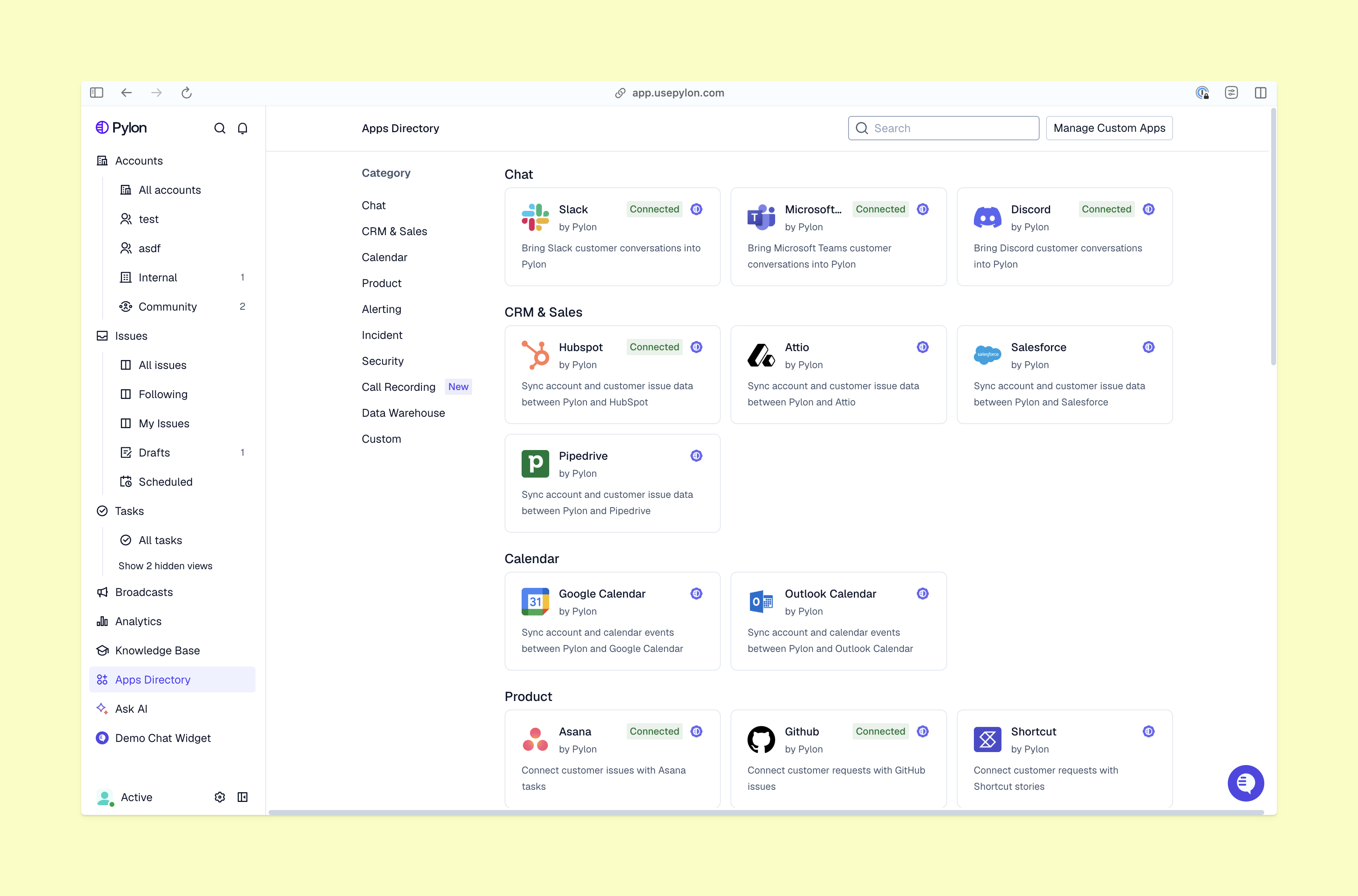
Top 6 Support Platforms with Slack Integrations
Comparison Table
1. Pylon: Best B2B Support Platform for Slack
Recommended for: B2B SaaS companies that need true Slack-native support with AI features
Pylon was designed as a Slack-first ticketing system. Unlike legacy platforms with limited Slack integrations that were added on, Pylon treats Slack as a primary channel.
The platform also has AI Agents and AI Assistants that can deflect customer questions within Slack, intelligently route issues to the right teams, draft suggestions for your responses, and more.
Plus, Pylon’s Account Intelligence uses conversational data from your support and customer success interactions to automatically help you flag churn risks, calculate health scores, and track sentiment.
Key Features
- True Slack-native architecture: Full conversational ticketing that maintains natural Slack workflows
- Omnichannel interface: Manage customer conversations from Slack, Teams, email, in-app chat, and more in one platform
- AI Agents and Assistants:
- Intelligent triage and routing based on issue topics
- Automatically deflect questions and resolve common issues
- Suggest responses based on knowledge base
- Sentiment analysis and escalation triggers
- Account Intelligence: Uses conversational data across Slack, email, call recordings, and any other connected channels to provide complete customer context — including usage data, churn risk, health scores
- AI Knowledge Management: AI-powered knowledge base that detects knowledge gaps and automatically drafts new articles
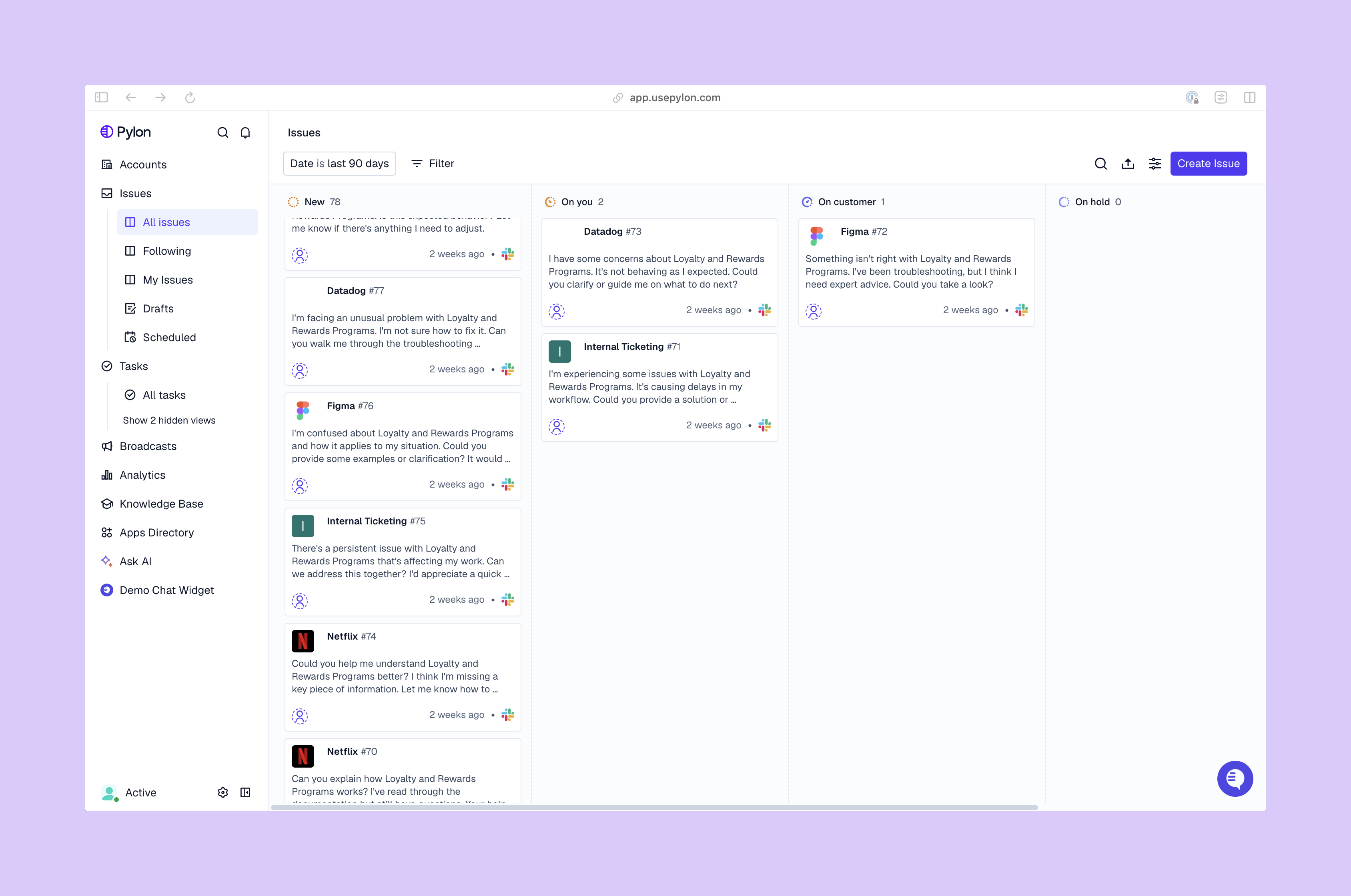
Why Teams Choose Pylon
Pylon helps you manage omnichannel B2B support while maintaining Slack’s conversational, collaborative nature.
The platform's AI features go way beyond basic chatbots. Pylon's AI Agents have account context, train on your knowledge base, and can autonomously resolve routine requests while escalating complex issues to your team.
Learn more: Read how companies are switching from Zendesk to modern alternatives like Pylon.
2. Zendesk: Traditional Support Suite
Recommended for: Traditional enterprises with support needs across channels like email or social media
Zendesk offers omnichannel support across phone, email, chat, and social media alongside a recent Slack integration.
Key Features
- Multi-channel ticketing: Centralized inbox for all customer communications
- Robust reporting: Over 20 pre-built dashboards
- Self-service options: Knowledge base, community forums, and AI chatbots
- Enterprise scalability: Built to support large teams and high ticket volumes
Slack Integration Limitations
Zendesk's Slack integration allows basic ticket creation and updates, but you usually still need to switch between tools to carry out complex workflows. Many teams supplement Zendesk with additional tools for true conversational support.
The integration works well for notifications and status updates, but it doesn’t have the bidirectional syncing that B2B teams expect for Slack-based support.
Alternatives: Explore Zendesk alternatives for better user experience in our comparison guide.
3. Intercom: AI-First Chat Messaging
Recommended for: Product-led growth companies with high chat volume
Intercom combines AI chatbots with human support in a unified messaging platform. It's particularly strong for companies that prioritize in-app chat.
Key Features
- Fin AI Agent: Resolves customer queries with conversational AI
- Product tours: Onboard and guide users directly in your application
- Unified inbox: All conversations from email, chat, and social in one place
- Automation workflows: Set rules for routing and resolution
- Customer data platform: Rich customer profiles with behavioral data
Slack Integration Limitations
Intercom's Slack integration creates a separate channel for each new customer conversation, which can quickly become overwhelming at scale. The integration is better suited for occasional Slack notifications rather than Slack-first support.
If your team needs true Slack-native support, you should consider different platforms or pair Intercom with specialized Slack tools.
4. HubSpot Service Hub: CRM-Integrated Support
Recommended for: Companies already using HubSpot's CRM and marketing tools
HubSpot Service Hub has a tight integration with HubSpot's ecosystem, so it brings together customer data from marketing, sales, and service teams.
Key Features
- Native CRM integration: Complete customer context from sales and marketing
- Help desk and ticketing: Organize and track customer requests
- Customer portal: Self-service access to tickets and knowledge base
- Live chat and chatbots: Conversational support on your website
- Customer feedback: Built-in surveys and NPS tracking
Slack Integration Limitations
HubSpot's Slack app supports basic record management and notifications, but its functionality is limited compared to dedicated, Slack-native platforms. You usually need extra tools to set up more robust support workflows in Slack.
5. Freshdesk: Budget-Friendly Multi-Channel Support
Recommended for: Small to mid-sized businesses that need affordable, easy-to-use support software
Freshdesk offers solid helpdesk functionality at competitive prices, so it’s more accessible for teams with limited budgets.
Key Features
- Multi-channel ticketing: Email, web, phone, chat, and social media
- Freddy AI: Predictive support and automation capabilities
- Team collaboration: Internal notes, ticket assignments, and shared ownership
- SLA management: Track and meet response time commitments
- Reporting: Real-time analytics on team performance
Slack Integration Limitations
Some teams criticize Freshdesk’s native Slack integration for being noisy and disruptive — sending excessive notifications without allowing for smooth, conversational workflows. The integration works for alerts but falls short when you mainly use Slack for support.
6. Salesforce Service Cloud: Enterprise CRM Support
Recommended for: Traditional enterprises heavily invested in the Salesforce ecosystem
Salesforce Service Cloud is a natural choice for organizations already running Salesforce CRM, so you have deep integration across the entire customer lifecycle.
Key Features
- Omnichannel routing: Intelligently distribute cases based on your team’s skills
- Einstein AI: Predictive analytics and recommended actions
- Field service management: Mobile-first tools for on-site support teams
- Social customer service: Manage support on Facebook, Twitter, and other platforms
- Advanced customization: Extensive configuration and integration options
Slack Integration Complexity
Salesforce owns Slack, but the integration between Service Cloud and Slack is surprisingly complex and can feel clunky. It doesn’t have bidirectional conversational ticketing, so teams usually need to switch between both platforms.
Choosing the Right Platform: Decision Framework
For B2B SaaS Companies
If your customers already use Slack and you want to meet them where they work, prioritize platforms that actually have Slack-native architecture…
Best choice: Pylon offers the most comprehensive Slack-native experience. Plus, it also offers advanced AI features and omnichannel support.
Learn about using Slack for B2B customer support in our comprehensive guide.
For Budget-Conscious Teams
If pricing is your primary constraint and you need basic multi-channel support…
Consider: Freshdesk or HubSpot Starter, though you'll sacrifice advanced Slack integration and AI capabilities.
For Product-Led Growth
If you prioritize in-app messaging, product tours, and proactive customer engagement…
Consider: Intercom, but you’ll need to supplement it with a Slack-native tool if Slack support is important to your customers.
Implementation Best Practices
1. Start with Your Customer Workflow
Map how your customers actually want to communicate. If they're already on Slack, forcing them into a traditional ticketing portal creates friction.
2. Prioritize Internal Adoption
Choose a platform that your support team will actually enjoy using. Your team will end up abandoning a tool that requires constant context-switching.
3. Leverage AI Thoughtfully
Implement AI agents for routine issues, but make sure your team still has oversight for complex issues.
4. Integrate Your Knowledge Base
Connect your documentation and knowledge base to provide instant, accurate answers. Some platforms like Pylon already include knowledge management.
If you follow best practices for B2B knowledge bases, you can significantly improve your team’s resolution times.
5. Measure What Matters
Track metrics that actually impact business outcomes:
- First response time
- Resolution time
- Customer satisfaction (CSAT)
- Ticket deflection rate
- Agent productivity
Learn about 13 critical B2B support KPIs to monitor.
Beyond Slack: Multi-Channel Support
Slack integration is important for a lot of B2B teams, but the best support platforms can handle other channels too:
- Discord: Growing in popularity for developer tools and gaming companies (Discord support guide)
- Microsoft Teams: Essential for enterprise customers (Teams helpdesk guide)
- Email: Still critical for formal communications
- In-app chat: Ideal for immediate product-related questions
Learn more about omnichannel B2B support best practices.
Frequently Asked Questions
1. Can Slack alone work as a customer support platform?
Slack alone doesn’t have support features like ticket tracking, SLA management, and analytics. But with the right support platform, it can become your primary support interface. Using Slack as a ticketing system requires purpose-built tools that add structure without breaking the conversational flow.
2. How do I migrate from our current helpdesk to a Slack-native platform?
Most modern platforms will help you with data migration — transferring your historical tickets, customer data, and knowledge base. Your team can run both systems in parallel during the transition.
3. Will customers need to change how they communicate with us?
If they're already on Slack, no. They can just join a shared external channel.
4. How does pricing work for Slack-integrated support platforms?
Most platforms charge per seat per month. Some add usage-based fees for AI features, API calls, or extra channels. See our guide on the best B2B customer support platforms for detailed pricing comparisons.
5. What security considerations are there for Slack-based support?
Ensure any platform you choose offers SOC 2 Type II compliance, GDPR compliance, and enterprise-grade encryption. For regulated industries, look for HIPAA and PCI DSS certifications. Most enterprise platforms offer data residency options and detailed audit logs.
6. Can we use other channels beyond Slack?
Of course. The best platforms have omnichannel support, where you can manage Slack, email, in-app chat, and other channels from a unified interface. This is especially important when your customer base grows. Read about omnichannel customer support strategies.
7. How do we handle customer support across Slack and Microsoft Teams?
Some platforms like Pylon offer native integrations for both Slack and Teams, so you can support customers on their preferred platform. Slack-Teams bridges can also help synchronize conversations across platforms.
8. What about companies using Discord for customer support?
Discord is increasingly popular, especially for developer tools, gaming, and open-source communities. Platforms like Pylon support Discord alongside Slack, so you can provide consistent support experiences across channels. Learn more in our Discord customer support guide.
9. How do we measure ROI from switching to a Slack-native platform?
Track these key metrics before and after implementation:
- Average resolution time (expect 30-50% improvement)
- First response time (expect 40-60% improvement)
- Customer satisfaction scores (expect 15-25% increase)
- Agent productivity (tickets resolved per day)
- Customer retention rates
- Support cost per customer
Choosing a Slack-Native Support Platform for Your Team
Choosing the right platform for your team depends on your needs, where your customers already work, and how you plan to scale support going forward. For B2B SaaS companies where customers already collaborate on Slack, try a true Slack-native platform like Pylon.
Pylon is the modern B2B support platform that offers true omnichannel support across Slack, Teams, email, chat, ticket forms, and more. Our AI Agents & Assistants automate busywork and reduce response times. Plus, with Account Intelligence that unifies scattered customer signals to calculate health scores and identify churn risk, we're built for customer success at scale.











