How to Scale B2B Email Support: Email Ticketing Systems & Best Practices
Email ticketing systems turn messy inboxes into organized support operations. The best platforms use AI to route tickets intelligently, draft contextual responses, and provide unified customer context to help B2B teams resolve issues significantly faster. This guide covers everything from choosing the right platform to implementing automation that scales.
Updated November 26, 2025 | 15 min read
TL;DR
Email is still an important channel for B2B customer support, but you need modern ticketing platforms to manage it at scale. Ticketing systems can help you organize your support operations with features like:
- AI and skills-based routing
- SLA management
- Workflow automations
- Omnichannel support
We’ll explore what to look for in a ticketing platform for email support, and how to choose the best solution for your team.
What Is an Email Ticketing System?
Email ticketing systems turn your customer emails into trackable tickets with an issue ID, status, and assignee. Whenever your team gets an email, the platform automatically creates a ticket, categorizes it, routes it to the right team member, and tracks it until resolution—so you never lose an issue.
According to industry research, companies that use email ticketing systems have 67% faster first response times compared to traditional shared inboxes.
Why You Need a Ticketing System for B2B Support
B2B support isn't just B2C on a different scale. You need different tools to manage it:
- Higher stakes: Each customer represents thousands to millions of dollars in recurring revenue
- Complex issues: Technical questions often require your team to loop in other teams, or route to specialists
- Account-level context: You need visibility into the entire customer relationship, not just individual support tickets
If you don’t have proper email management, your issues get lost, customers get duplicate responses, or your team wastes time searching for context in other tools. For effective B2B customer service, you need a platform that’s built for it.
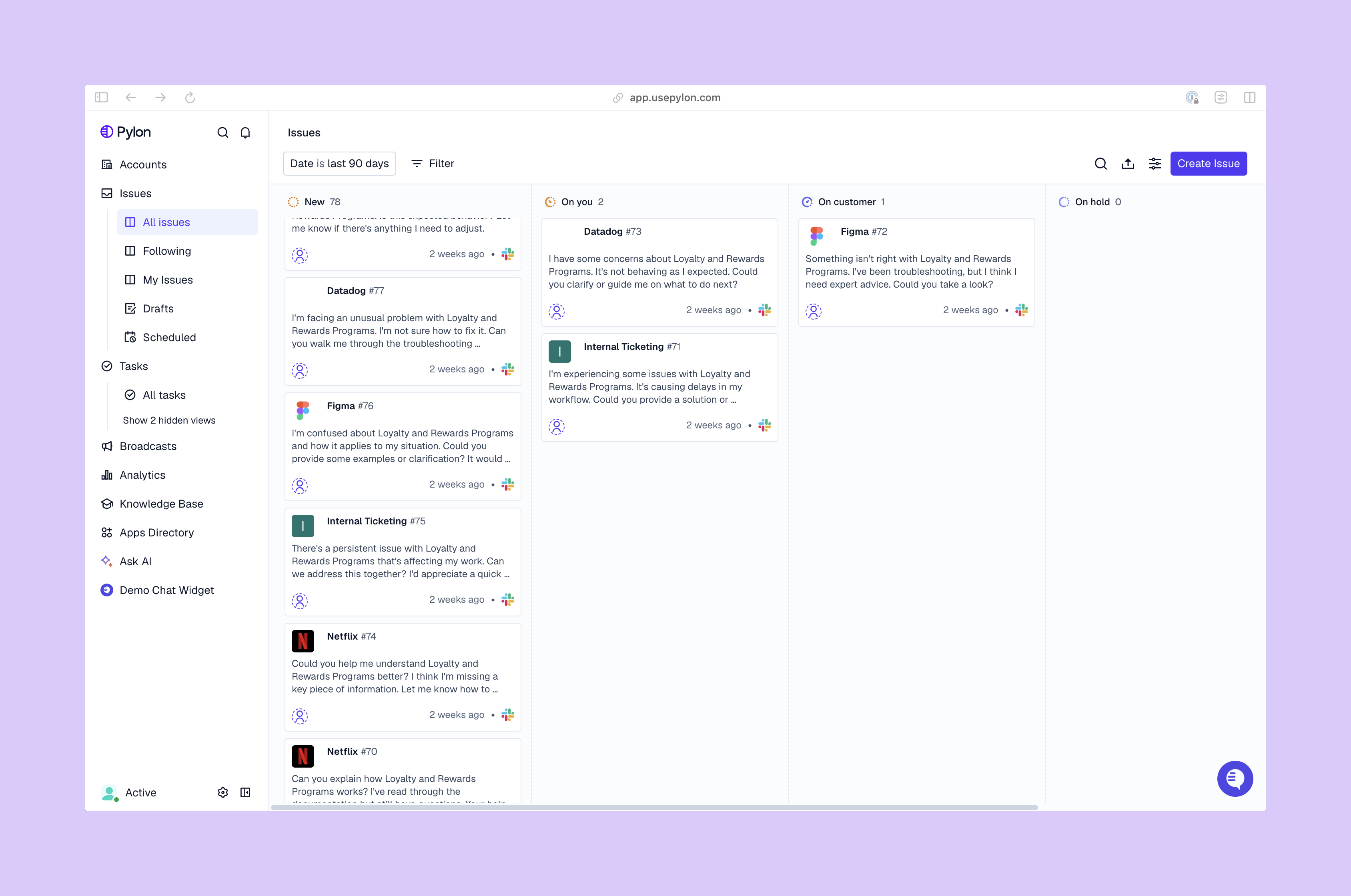
Key AI and Automation Features
On top of being able to track customer emails as tickets, automating your workflows with AI can help your team significantly scale support operations. Here are key automation features to look for in a ticketing system:
Ticket Routing and Triggers
AI analyzes incoming emails and routes them based on content, sentiment, customer tier, and team member expertise.
The best platforms let you build custom triggers that automatically assign tickets based on specific conditions. For example, routing all emails that mention "API error" to your engineering team or flagging urgent messages from enterprise customers.
In Pylon, you can set up triggers for all kinds of workflows from intelligent issue assignment to SLA tracking.
Assignment and Workload Distribution
Look for platforms that let you configure how AI should assign issues to your team. Examples include round-robin, skills-based, or capacity-based routing.
Choosing the right assignment strategy can drastically reduce your first response times and prevent your team from burning, because they optimize your workload distribution.
SLA Management
Enterprise customers often expect strict SLAs, like responses to issues within 4 hours. Platforms should be able to automatically flag at-risk issues, escalate to managers, and generate compliance reports.
Learn more about SLA management best practices.
Workflow Automation
Implementing AI tagging, follow-up reminders for tickets, or CSAT surveys can save your team dozens of hours of busywork each week.
AI Responses
Platforms like Pylon have AI Copilots that don't just suggest canned responses. They help your team draft contextual replies based on information from your knowledge base, past ticket resolutions, and complete customer data.
This cuts your team’s response time by taking a first pass at complex technical questions.
The Best Email Support Platforms for Enterprise
Email support is especially prominent in enterprise organizations. If you work on an enterprise team, you need a platform that can scale to hundreds of team members while maintaining performance, security, and customization.
Here’s a list of the best platforms for enterprise teams doing customer support over email.
Pylon unifies your issues across all channels—including email, Slack, Teams, support forms, and more—into a single interface. You can set up AI-powered triggers to automatically tag, assign, and route tickets based on a customer email’s content.
When you’re responding, AI Issue Copilot helps you draft replies with full conversation and account context. And if you need to loop other teams into a ticket, you can create internal threads without ever leaving the platform. After you reply to customers, messages sync bidirectionally between Pylon and the original email thread.
A lot of legacy tools require complex configuration or third-party tools to set up different automated workflows, but Pylon’s AI is built in to every part of its support system and easy to implement right away.
Explore how Pylon compares in our guide to the best B2B customer support platforms.
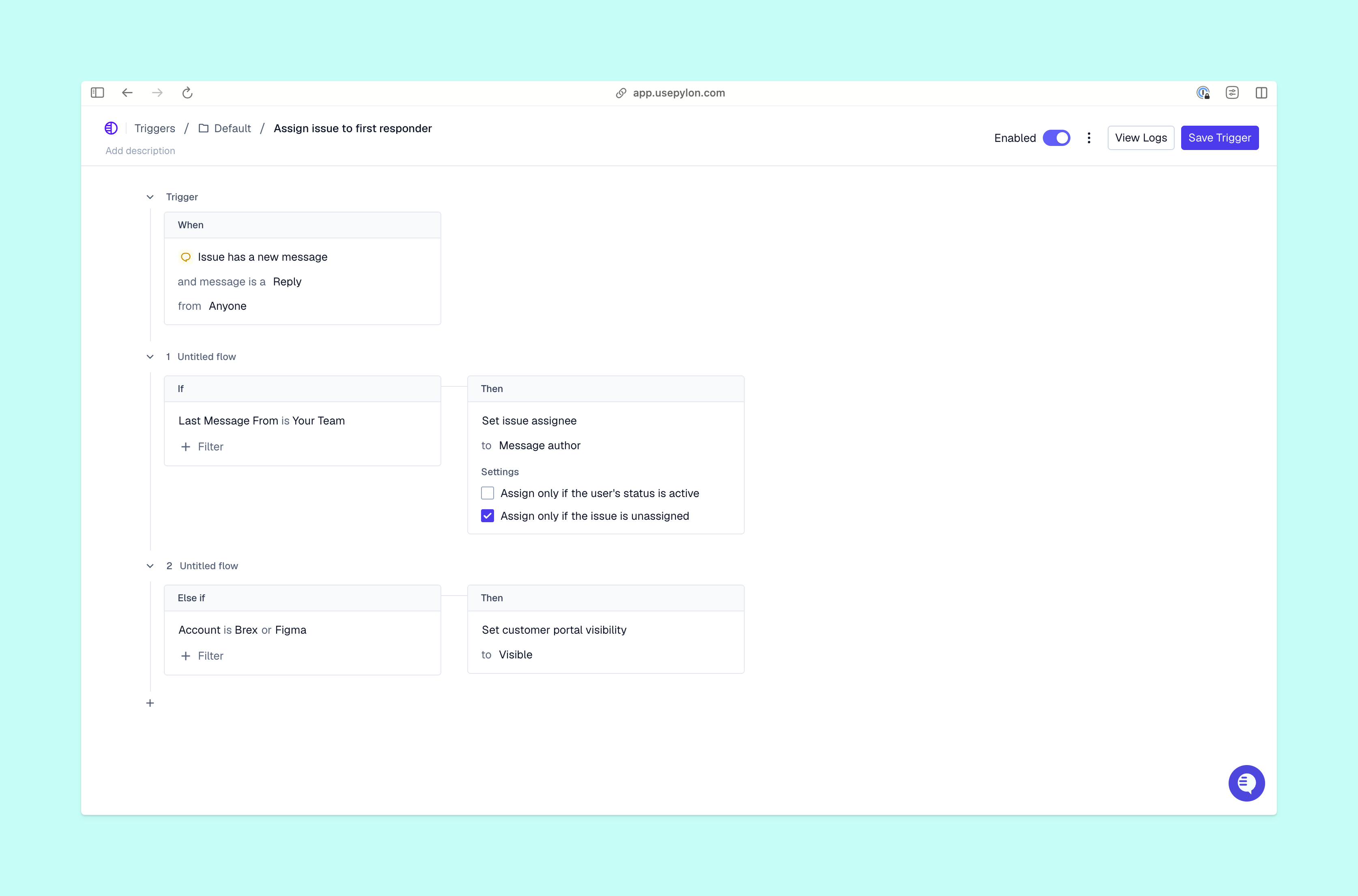
Zendesk has comprehensive integrations, AI workflows for routing and drafting issue replies, and some omnichannel support.
But many teams need extensive customization and workarounds to make AI or omnichannel integrations work for them in Zendesk. If you don’t have the administrative resources to manage third-party add-ons, the platform can quickly get clunky. That’s why many B2B companies are switching from Zendesk to modern alternatives.
Salesforce Service Cloud has a native Salesforce integration, Einstein AI, and robust case management. But it can be overwhelming for teams that don’t already use Salesforce.
Freshdesk has affordable pricing, Freddy AI, omnichannel capabilities, and an intuitive interface. It has fewer integrations than other platforms, though, and doesn’t unify account-level data.
Important Features for Enterprise Teams
Omnichannel support where you can manage customer conversations from email, chat, Slack, and other channels. The key is having a unified interface that shows all customer interactions in one place, so you don’t lose track of open tickets. Learn more about omnichannel support for B2B.
Advanced analytics and search for tracking team performance, SLA compliance, and customer health with customizable dashboards. Tools like Pylon's Ask AI also let you query your entire support history and customer data with natural language questions like "What are the most common bugs this month?" or "Which customers have mentioned API issues?"
This makes it easy to identify patterns, spot emerging problems, and understand customer sentiment without building complex reports.
Cross-team collaboration where you can loop in engineering, product, and other teams on tickets. Look for platforms that make this collaboration easy—like Pylon’s internal threads that can post and sync messages to Slack, then automatically preserve all the conversational context.
Security and compliance like SSO/SAML, role-based access controls, audit logs, encryption, and compliance certifications (SOC 2, ISO 27001, GDPR).
Integration ecosystem that connects your CRM, communication tools, data warehouse, and project management platforms.
Best Practices for Email Support at Scale
Define Clear SLAs by Customer Tier
Example framework:
- Critical issues: 1-hour first response, 4-hour resolution
- High priority: 4-hour first response, 24-hour resolution
- Medium priority: 24-hour first response, 72-hour resolution
- Low priority: 48-hour first response
Learn more about implementing effective SLAs.
Build a Robust Knowledge Base
80% of your support questions are probably already answered somewhere. Document common issues, create troubleshooting guides, and keep your articles updated.
Pylon's AI Knowledge Management automatically detects gaps in your knowledge base and helps you generate articles so your customers can self-serve. Learn more in our B2B knowledge base best practices guide.
Track Key Metrics
Common metrics to monitor include:
- Volume: Total tickets, tickets per account, trends
- Response: First response time, time to resolution, reopened tickets
- Quality: CSAT scores, NPS, QA review scores
- Efficiency: Tickets per agent, utilization rate, automation rate
Read our complete guide to customer support KPIs for B2B.
Invest in Training Your Team
Companies with structured training programs have higher CSAT scores and lower turnover. Focus on product knowledge, communication skills, system training, and regular feedback.
How to Choose the Right Email Ticketing System
Key Questions to Ask
1. What channels do your customers use?
If support happens primarily in email, a specialized system might be enough. But if your customers use Slack, Teams, chat, or other channel you need omnichannel capabilities.
2. How complex are your support issues?
Simple questions work with lighter-weight tools. Complex technical support that needs engineering involvement requires robust collaboration features and integrations.
3. What's your tech stack?
Choose platforms that integrate with your CRM (Salesforce, HubSpot), communication tools (Slack, Teams), development tools (Jira, GitHub), and analytics systems.
4. What's your budget and timeline?
Legacy platforms take 3-6 months to implement, but platforms like Pylon can be running in under a week. Consider upfront costs, ongoing per-seat pricing, and hidden costs like admin time or customization.
5. What's your growth trajectory?
If you're planning to 3x your support team, prioritize platforms that scale efficiently.
Essential Features Checklist
✅ Must-Have: Automated routing, SLA management, collaboration features, reporting, knowledge management
✅ Important for Scale: AI Agents or Assistants, advanced analytics, omnichannel support, robust integrations, role-based permissions
✅ Enterprise Differentiators: Account-level context and intelligence, multi-brand support, advanced workflow automations, dedicated support, enterprise security
Frequently Asked Questions
1. What's the difference between a shared inbox and an email ticketing system?
A shared inbox is simply a mailbox (like support@company.com) that multiple people can access. Email ticketing systems add structure through unique ticket IDs, assignment workflows, status tracking, and automation. Shared inboxes work for very small teams (<5 people), but they break down quickly as volume increases due to duplicate responses, missed emails, and lack of accountability.
2. Can email ticketing systems integrate with Slack or Microsoft Teams?
Yes. Integration depth varies—some platforms just send notifications, others let you respond from Slack, and the most advanced integrations have native collaboration features like two-way syncing.
3. What's the ROI of implementing an email ticketing system?
Organizations typically see:
- 40-60% reduction in first response time
- 30-50% improvement in team productivity
- 25-35% increase in CSAT scores
- 15-25% decrease in support costs per ticket
For mid-sized B2B companies handling 5,000 tickets monthly, this often translates to 6-figure annual savings plus reduced churn.
4. Can email ticketing systems handle multiple brands or products?
Yes, enterprise platforms support multi-brand configurations with separate queues, branding, templates, reporting, and agent assignments per brand.
5. How do systems prevent duplicate responses?
Collision detection features include visual indicators showing which agent is viewing a ticket, automatic locks, notifications when others take action, and draft synchronization.
6. What security features should B2B teams look for?
Essential features: SSO/SAML, two-factor authentication, role-based access controls, audit logs, data encryption, and compliance certifications (SOC 2, ISO 27001, GDPR, HIPAA).
7. Can AI really handle B2B support tickets autonomously?
Current AI handles approximately 30-40% of B2B support volume autonomously (simple informational questions, password resets, billing inquiries), with that number expected to reach 60%+ within 2-3 years. Complex debugging and strategic discussions still require your support team’s ownership.
Related Resources
- Best B2B Customer Support Platforms for 2025
- Slack as a Ticketing System: Complete Guide
- Why B2B Companies Are Switching from Zendesk
- Omnichannel Support Best Practices for B2B
- How to Scale B2B Customer Support Effectively
The Best Way to Support B2B Customers Over Email
Email is still the foundation for a lot of B2B customer support, but the way you manage it makes all the difference. The right platform transforms support from a cost center into a competitive advantage that drives customer satisfaction, retention, and growth.
What to look for in 2025:
- AI-powered automation that handles routing, categorization, and response drafting with minimal configuration
- Unified omnichannel interface so you never lose track of conversations across email, chat, and other channels
- Intelligent search and analytics that let you query your support data naturally and spot patterns instantly
- Seamless internal collaboration with tools that connect your support and engineering teams without email forwarding
- Fast implementation measured in days, not months
Pylon is the modern B2B support platform that offers true omnichannel support across Slack, Teams, email, chat, ticket forms, and more. Our AI Agents & Assistants automate busywork and reduce response times. Plus, with Account Intelligence that unifies scattered customer signals to calculate health scores and identify churn risk, we're built for customer success at scale.











