Best AI Ticketing Systems for 2026: Complete Guide
AI ticketing systems are transforming customer support with automated tagging, intelligent routing, and drafted responses. This guide compares the top platforms for 2026 to help you choose the right one for your team.
Updated December 2, 2025 | 15 min read
TL;DR
- AI ticketing systems automate support workflows by categorizing, routing, and drafting responses to issues.
- The best solutions can reduce resolution times by up to 50%, integrate seamlessly with existing CRMs, and offer intelligent auto-categorization.
- This guide reviews the top AI ticketing platforms, so your team can choose the right one for 2026.
What Is an AI Ticketing System?
An AI ticketing system uses machine learning, natural language processing (NLP), and generative AI to automate and optimize customer support workflows. Unlike traditional rule-based systems that rely on keywords and manual configurations, modern AI ticketing platforms can understand context, learn from interactions, and continuously improve their performance.
These systems handle the entire support lifecycle:
- Automatically categorizing incoming tickets
- Routing them to the right team members
- Drafting responses to customers
- Identifying trends in customer feedback
AI-powered ticketing systems can significantly reduce your resolutions times while speeding up first response times.
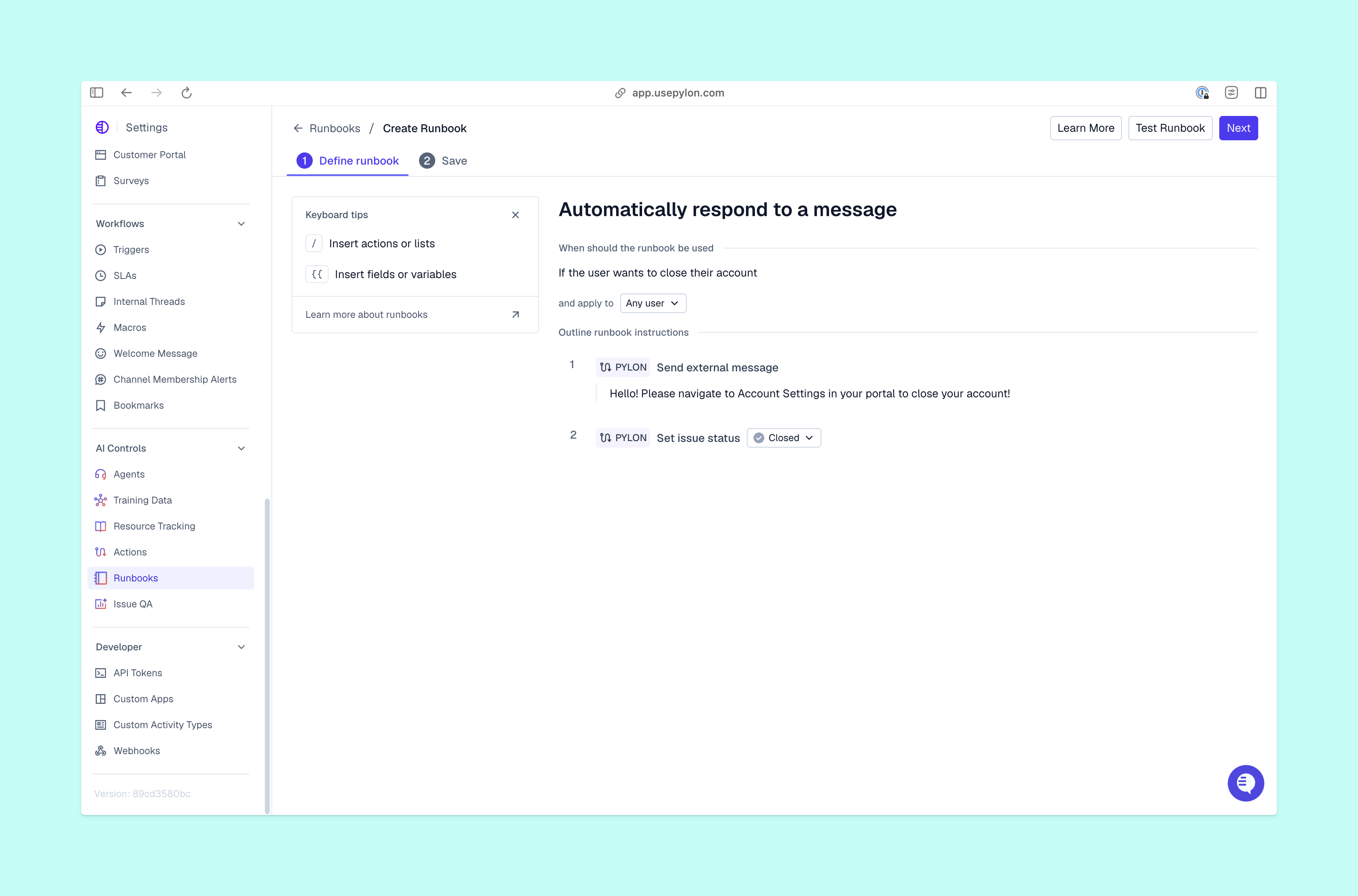
How AI Ticketing Systems Work
Here’s how modern AI ticketing platforms operate:
1. Intelligent Intake
When a customer submits a ticket via email, chat, form, or another channel, AI immediately analyzes the message to understand its topic, intent, sentiment, and urgency.
2. Automatic Categorization & Tagging
The system applies relevant tags based on the content, so you don’t have to do manual sorting. It can automatically distinguish between billing questions, technical issues, feature requests, and general questions.
3. Smart Routing
AI routes tickets to the most appropriate team member based on skills, workload, availability, and historical performance data. It assigns priority levels based on factors like customer tier, sentiment analysis, and SLA requirements.
4. Response Generation
AI can draft suggested responses for your team to review. Or some platforms have AI agents that can respond directly to tickets by drawing from your knowledge base, previous tickets, and documentation.
5. Continuous Learning
Machine learning algorithms analyze your support team’s edits, customer feedback, and resolution patterns to improve accuracy over time.
Key Benefits of AI-Powered Ticket Management
AI ticketing systems can help your team see…
- Faster response times: AI eliminates the delays you typically get with manual ticket sorting and assignment.
- Reduced workload: By automating repetitive tasks like password resets, order tracking, or FAQ responses, AI frees support teams to focus on complex, high-value interactions.
- Improved customer satisfaction: Faster resolutions and 24/7 availability are huge for your customers’ support experience.
- Lower costs: Automation helps you handle higher ticket volumes without needing to exponentially scale your headcount.
Essential Features to Look for
When you’re evaluating AI ticketing systems, you should prioritize these capabilities:
- Intelligence auto-categorization & tagging: The platform should automatically recognize request types and properly tag issues without extensive configuration. Look for platforms that can handle complex categorization out-of-the-box.
- Seamless CRM & help desk integrations: The best AI ticketing systems connect with popular CRMs (Salesforce, HubSpot), project management tools (Jira, Linear, Shortcut), and communication platforms (Slack, Microsoft Teams). This way, customer context is unified across your tech stack.
- AI drafts for responses: Instead of fully autonomous AI agents, some teams prefer AI assistants that draft responses for your team to review.
- Omnichannel support: Customers expect support in the channels they’re familiar with. Your ticketing system should centralize requests from email, live chat, Slack, ticket forms, and more into a unified view.
- Analytics & reporting: Comprehensive dashboards that show you ticket volumes, resolution rates, team performance, customer sentiment trends, and AI accuracy.
- Workflow automation: Beyond ticket handling, look for systems that can automate escalations, SLA tracking, follow-up reminders, and cross-team notifications.
Top AI Ticketing Systems for 2026
1. Pylon
Pylon is the best all-in-one platform for B2B support. We help you manage omnichannel interactions (across Discord, Slack, email, chat, and more), offer AI Agents & Assistants that automate busywork, and unify context from all your support conversations so you can act on customer signals.
Key capabilities include:
- Native omnichannel integrations: Support teams can manage support interactions from Slack, Teams, email, chat, ticket forms, and more—all in the same place
- AI categorization: Automatically tags and routes requests based on content
- AI Assistants: Draft replies for your team to review, auto-translate conversations, and give you full account context when you’re responding to an issue
- Smart workflows: Configurable triggers for escalations, team assignment, and follow-ups
- Unified customer context: Complete conversation history and customer data in one interface
Many teams migrate to Pylon from legacy platforms like Zendesk. For comprehensive guidance on omnichannel B2B support, explore best practices for maintaining consistency across all customer touchpoints.
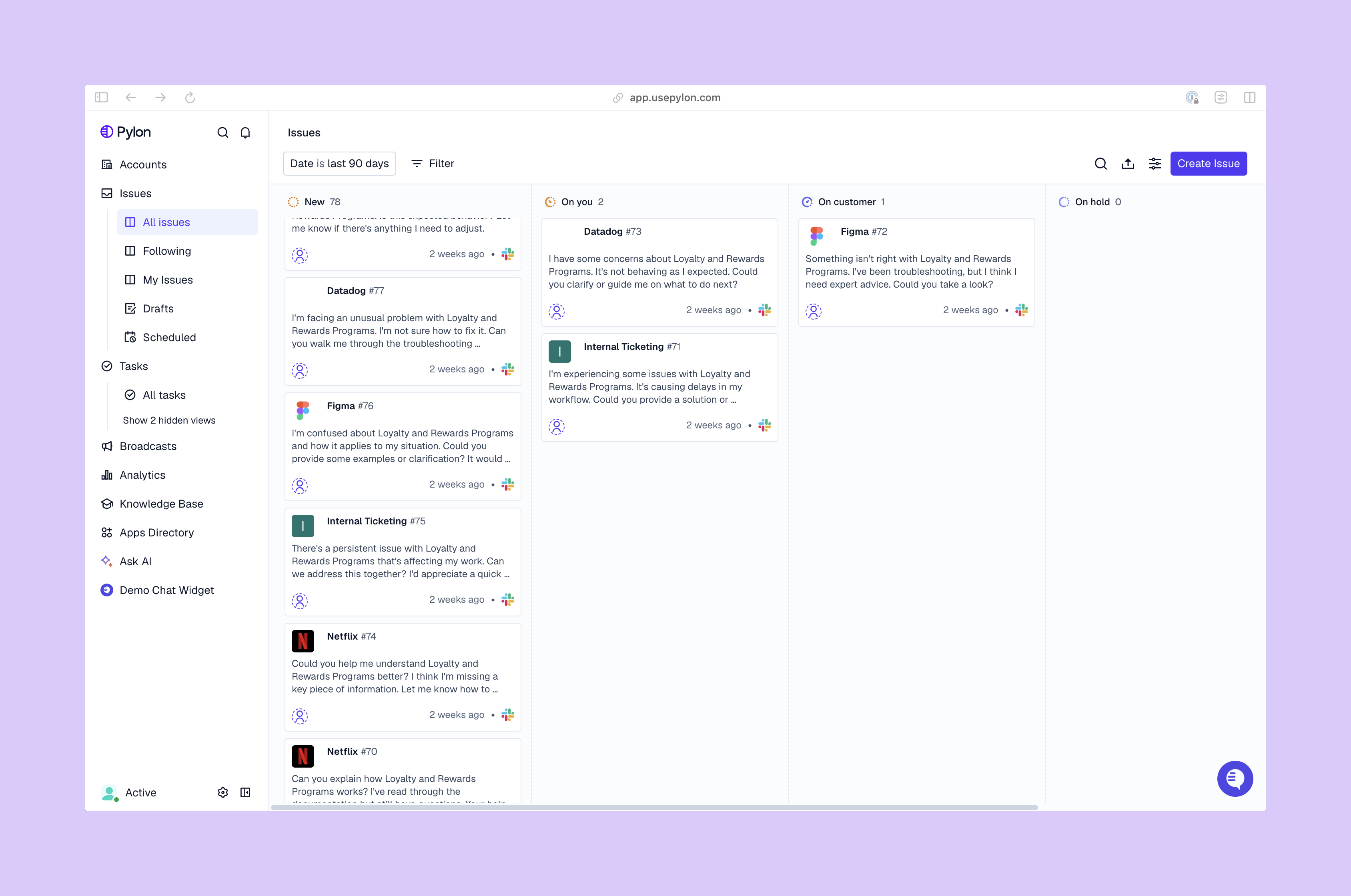
2. Help Scout
Help Scout is taking a measured approach to AI, positioning it mostly as an assistant.
Core features:
- AI Answers: Provides responses to straightforward questions
- AI Drafts: Generates response suggestions for your team to review and edit
- AI Summarize: Condenses conversation threads into bullet points
- AI Assist: Adjusts tone, fixes grammar, and translates messages
If your team is new to AI or concerned about maintaining service quality during implementation, consider starting with Help Scout.
3. Intercom
Intercom's Fin AI agent specializes in live chat interactions, so it works well if you’re focused on real-time support. Fin can operate as a standalone chatbot or integrate with Intercom's help desk.
Notable capabilities:
- Standalone deployment: Use Fin with any help desk system
- Sentiment-based satisfaction scoring: Analyzes conversations to gauge customer sentiment
- Coaching: Identifies responses that maybe have been unhelpful to train your team
- Multi-source training: Learns from websites, files, FAQs, and previous interactions
4. Freshdesk
Freshdesk offers AI capabilities at a competitive price point, so it’s ideal for smaller and growing companies.
Key strengths:
- Freddy AI: Handles ticket management, response generation, and prioritization
- Collision detection: Prevents duplicate responses when multiple team members access the same ticket
- Automated workflows: Reduces manual routing and assignment tasks
- Unified workspace: Combines customer history, ticketing, and collaboration
5. Salesforce Service Cloud
Salesforce has sophisticated AI for customer support, but it can get expensive. The Einstein Trust Layer also provides advanced security features if you work in a regulated industry.
Advanced features:
- Multi-format understanding: Processes text, images, videos, and audio files
- Step-by-step resolution plans: Guides your team through complex issue resolution
- Comprehensive security: Zero data retention, encryption, and toxicity detection
6. Zendesk
Companies still use Zendesk for traditional ticketing. Its Einstein AI can handle complex workflows and integrate with third-party applications.
But many B2B companies are switching from Zendesk because of its pricing complexity. It also has a general-purpose design that doesn’t integrate well with modern collaboration tools. Read about Zendesk alternatives to check out your other options.
Important Integrations for B2B Teams
The most effective AI ticketing systems aren’t isolated platforms. They need to connect well with your existing tech stack so you can pull in full customer context. When you’re evaluating a platform’s integrations, you should consider whether it has:
- Bidirectional sync: Updates should flow both ways between tools
- Real-time data access: Customer information should be immediately available
- Unified reporting: Metrics from multiple systems should consolidate into actionable insights
For B2B teams, choosing the right support platform means prioritizing integrations with:
- Communication tools like Slack and Microsoft Teams for native support
- CRM systems like Salesforce, HubSpot, and Pipedrive for customer relationship context
- Project management tools like Jira, Linear, and Shortcut to your support requests with development workflows
Consider checking out customer support platforms that are designed for B2B.
Implementation Tips
- Start with high-volume integrations: Connect your most-used systems first
- Map data fields carefully: Make sure customer records sync accurately between platforms
- Test workflows thoroughly: Check that automated routing and escalations work as expected
- Monitor integration health: Track API call volumes and error rates
Security & Compliance Considerations
Data Privacy
AI ticketing systems process sensitive customer information, so you should prioritize data privacy. Make sure whatever platform you choose:
- Complies with GDPR, CCPA, and relevant regional regulations
- Implements data encryption in transit and at rest
- Offers configurable data retention policies
- Provides audit trails for compliance reporting
- Supports single sign-on (SSO) and multi-factor authentication
AI Training & Data Retention
You should also understand how vendors use customer data to train AI models:
- Zero retention: Some platforms don't retain conversation data beyond processing
- Isolated training: Others train models only on your data, not across customers
- Opt-out options: Ability to exclude sensitive conversations from training datasets
Industry-Specific Requirements
Depending on your industry, you might need to consider more safeguards:
- Healthcare: HIPAA compliance for patient information
- Finance: PCI DSS for payment data, SOC 2 certification
Choosing the Right AI Ticketing System for Your Team
When you’re evaluating different platforms, you should balance platform capabilities, cost, and organizational fit.
For Small Teams (1-10 Users)
Priorities: Ease of use, quick implementation, affordable pricing
Recommendations: Help Scout or Freshdesk for straightforward interfaces with AI features that don't require extensive configuration. Focus on platforms with strong knowledge base capabilities, since small teams benefit most from deflecting routine questions.
For Mid-Market Companies (10-50 Users)
Priorities: Scalability, integration breadth, advanced automation
Recommendations: Pylon, Zendesk, or Intercom. Look for robust reporting, workflow customization, and the ability to handle increasing complexity as your customer base grows. You can also consider whether customer service software that’s designed for your specific industry works better than general support tools.
For Enterprise Organizations (50+ Users)
Priorities: Security, compliance, customization, omnichannel support
Recommendations: Pylon or Salesforce Service Cloud. Prioritize vendors with proven enterprise implementations, dedicated support, and advanced security features.
For B2B Teams
Priorities: Native omnichannel support, integration with product development
Recommendations: Pylon. You need a platform to help you manage support in communication channels like Slack and Discord, where your customers already live.
For comprehensive guidance on choosing a B2B support platform, consider factors like customer preferences, technical complexity, and integration requirements beyond what general consumer-focused tools provide.
Frequently Asked Questions (FAQs)
1. How long does it take to implement an AI ticketing system?
For most teams, basic deployment takes 4-8 weeks. The first 1-2 weeks are for planning and configuration, then you need a few weeks for training and testing.
2. Will AI replace my support team?
No. AI handles repetitive and routine tasks so your team can focus on complex issues and relationship building.
3. How accurate are AI-generated responses?
It depends on the quality of your training data. You can start with AI draft suggestions (that your team reviews before sending) to make sure your support quality is good during early deployment.
4. What's the difference between AI ticketing and traditional help desk automation?
Traditional help desk automation relies on rule-based workflows triggered by keywords or specific conditions. AI ticketing uses machine learning and NLP to understand context, continuously improve from interactions, and handle nuanced scenarios that rules-based systems can't address.
5. Can AI ticketing systems integrate with our existing CRM?
Most modern AI ticketing platforms integrate with popular CRMs like Salesforce, HubSpot, Zoho, and Microsoft Dynamics. But integrations depend on the vendor, so you should check whether each platform has what you need. For B2B teams that use Slack, for example, you should look for a native Slack integration.
6. How do AI systems handle sensitive customer data?
Most platforms will implement encryption, access controls, audit logging, and compliance certifications (SOC 2, GDPR, HIPAA where applicable). You should carefully review security documentation when you’re evaluating different platforms.
7. What ROI can we expect from AI ticketing?
Organizations typically see 15-30% reduction in support costs within the first year through increased automation and improved team efficiency. Additional benefits include higher CSAT scores (5-15% improvement), faster resolution times (30-50% reduction), and the ability to scale support without proportional headcount increases. 90% of companies with full AI adoption report positive ROI.
8. How does AI prioritize and route tickets?
AI analyzes multiple signals including message content, customer data (account tier, history, value), sentiment, urgency indicators, and SLA requirements. Machine learning models that are trained on past support issues can also identify which team member is best suited to handle each issue based on their skills and capacity.
9. Can customers tell when they're interacting with AI?
It depends. The best practice is to clearly identify AI interactions, while making it easy to escalate to support teams when needed.
Getting Started with AI-Powered Support
The transition to AI-powered ticketing doesn't need to be disruptive. Start small, measure results, and expand gradually:
- Audit your current state: Document baseline metrics and pain points
- Define clear objectives: What specific outcomes would make AI worthwhile?
- Select 2-3 vendors to evaluate: Request demos focused on your use cases
- Pilot with a subset: Test with one channel or ticket category first
- Gather feedback constantly: From both your team and your customers
- Iterate based on data: Let metrics guide expansion decisions
Whether you're looking to implement AI-powered customer support for the first time or considering alternatives to your current platform, the key is choosing a system that aligns with how your team actually works and where your customers prefer to communicate.
Ready to transform your support operations? Pylon is the modern B2B support platform that offers true omnichannel support across Slack, Teams, email, chat, ticket forms, and more. Our AI Agents & Assistants automate busywork and reduce response times. Plus, with Account Intelligence that unifies scattered customer signals to calculate health scores and identify churn risk, we're built for customer success at scale.










