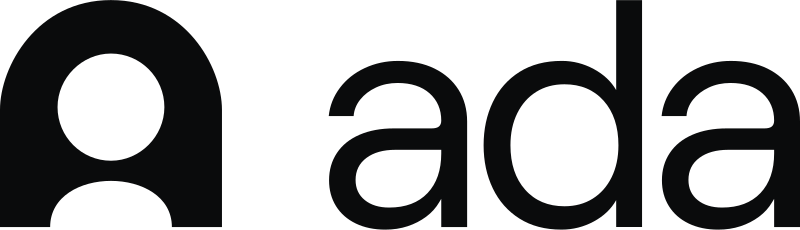How AI Ticketing Systems Improve Customer Support, Plus Best Practices
Discover how AI ticketing systems and automation boost efficiency and enhance customer service. Learn benefits, use cases, and best practices.
These days, B2B support teams handle more requests than ever before. Slack messages and emails flood in with urgent asks; manually sorting, prioritizing, and responding to each one takes time and leaves customers waiting.
AI ticketing systems provide a more efficient way forward. These modern platforms use ticketing system software that automates tasks like triage and routing, giving support teams more time to focus on what matters most — their customers.
In this guide, we’ll cover how ticketing automation works, its benefits, and how to roll it out successfully.
Understanding AI Ticketing Systems and Ticket Automation
An AI ticketing system is a ticketing tool that combines language models, automation, and structured workflows to manage support tasks. Every customer interaction, no matter where it’s coming from, is captured and analyzed in one place so the right actions can be taken swiftly and consistently.
The goal of ticket automation isn’t to replace support teams, but to remove repetitive steps that are slowing teams down. AI handles categorization, routing, and routine workflows automatically, which lets support staff tackle bigger, strategic problems. And the more tickets the system processes, the smarter its suggestions become.
One reason these systems save so much time is their ability to classify and route requests. When a ticket comes in, AI scans the text to detect the intent or issue type, then directs the ticket to the right team or individual. An implementation question can be sent directly to solutions engineering, while a technical bug goes to customer support. These systems also assign priority levels based on urgency or customer value to keep important requests from sitting idle.
Beyond routing, AI can draft responses and provide context for support teams. The system can suggest an initial reply or condense a long back-and-forth with a customer into a quick summary. Support teams still review and edit responses, but they get to start from a draft that saves them time on each ticket and lowers the chance of human error. For recurring requests like a password reset or access permissions, ticketing automation can also trigger runbooks to resolve the issue automatically or guide customers through each step.
These systems also generate valuable insights for leadership. By analyzing ticket data, AI highlights recurring issues that show where the most common delays happen and measures how automated replies are performing for different channels. Teams can then use those insights to improve their workflows and the best responses to customers.
Key Benefits of AI Ticketing Automation
Building a stronger baseline for your support team with AI ticketing means you can solve more problems faster without sacrificing quality. These ticketing systems give companies several clear advantages.
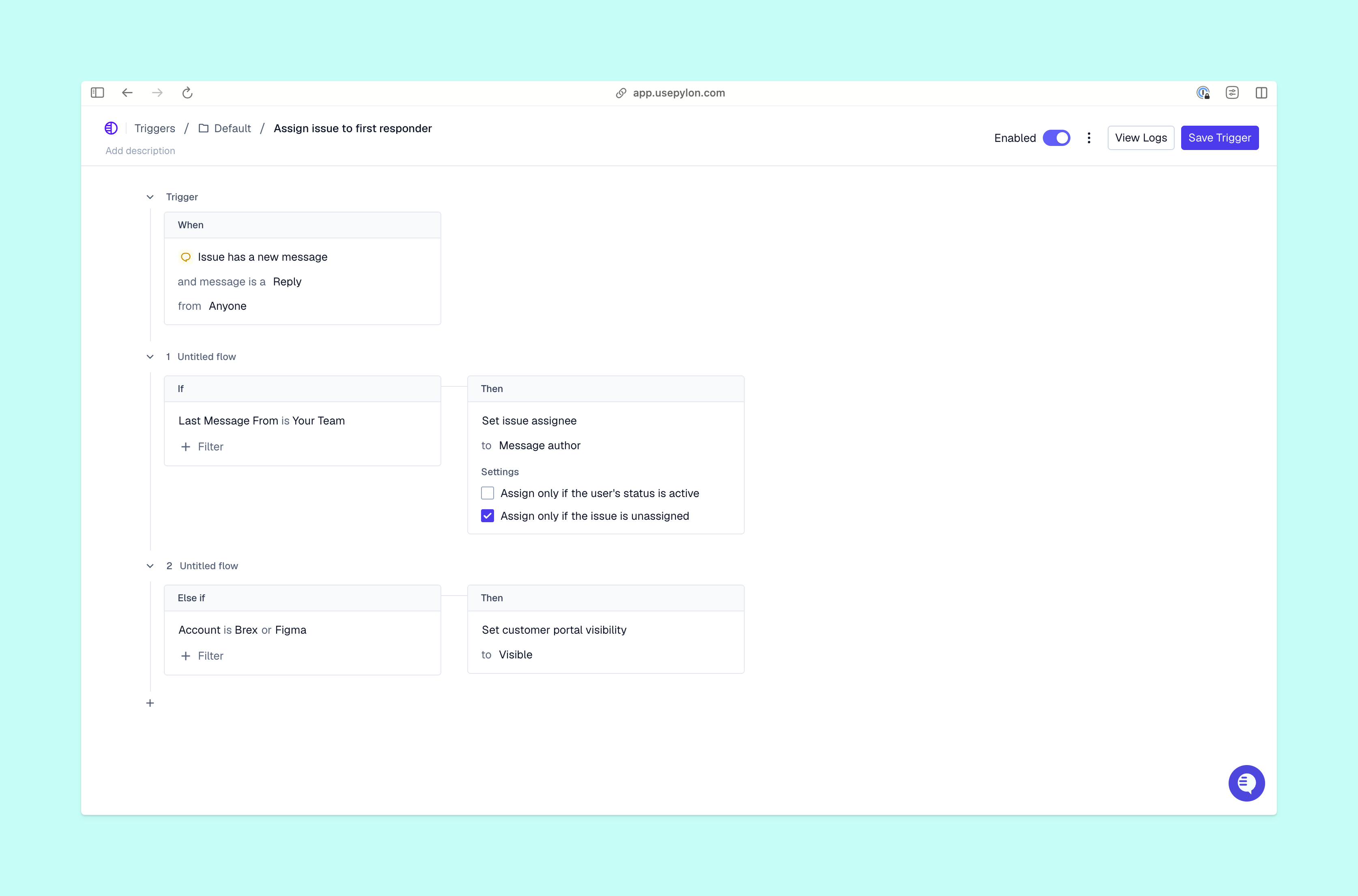
Reduced Operational Costs
When AI is assigned chores like labeling tickets, sorting requests, and drafting responses for customers, support teams have less busywork to manage. A lowered workload across the team means companies likely won’t have to budget for as many additional staff to cover busy seasons.
Boosted Productivity for Support Teams
When AI ticketing handles repetitive tasks, support teams have more time in their workdays to solve bigger issues and collaborate with customer success to build stronger customer relationships. They’re likely to spend fewer hours answering the same question over and over and provide more personal support instead.
Improved Scalability
Traditional support models strain when ticket volume spikes. AI systems can scale up immediately and handle a larger workload without needing more staff. When traffic slows down, there’s no extra overhead — the system just processes fewer tickets.
Increased Customer Satisfaction
Response time and consistent quality matter. AI ticketing shrinks wait times and can answer in ways that align with company tone and policy (if you give it the right prompts and training data). Consistency builds trust, which improves customer relationships and your company’s reputation.
Use Cases in B2B Support
AI ticketing is quickly being adopted across industries. Here are some of the ways it’s showing its value:
- Customer onboarding. Automating setup requests and training questions means fewer issues slip through the cracks when a new account signs on.
- Account renewals. Near the end of a contract, AI can prioritize renewal-related tickets and route them to account managers. Systems can also pick up clues in support conversations that suggest a customer might churn and flag them to customer success teams to problem-solve.
- Technical requests. Standard requests like access issues or password resets can be handled with runbooks, cutting turnaround times and letting support staff focus on more advanced troubleshooting.
- Customer success monitoring. Conversational ticket data feeds into account health scores by highlighting recurring problems that could signal dissatisfaction.
- Scaling during busy seasons. During launches or high-volume periods, AI helps handle the surge in requests and keeps responses consistent without the need for extra staff. For some teams, integrating with platforms you already use (like Slack or HubSpot CRM) is an effective way to keep those questions organized without forcing customers to switch channels.
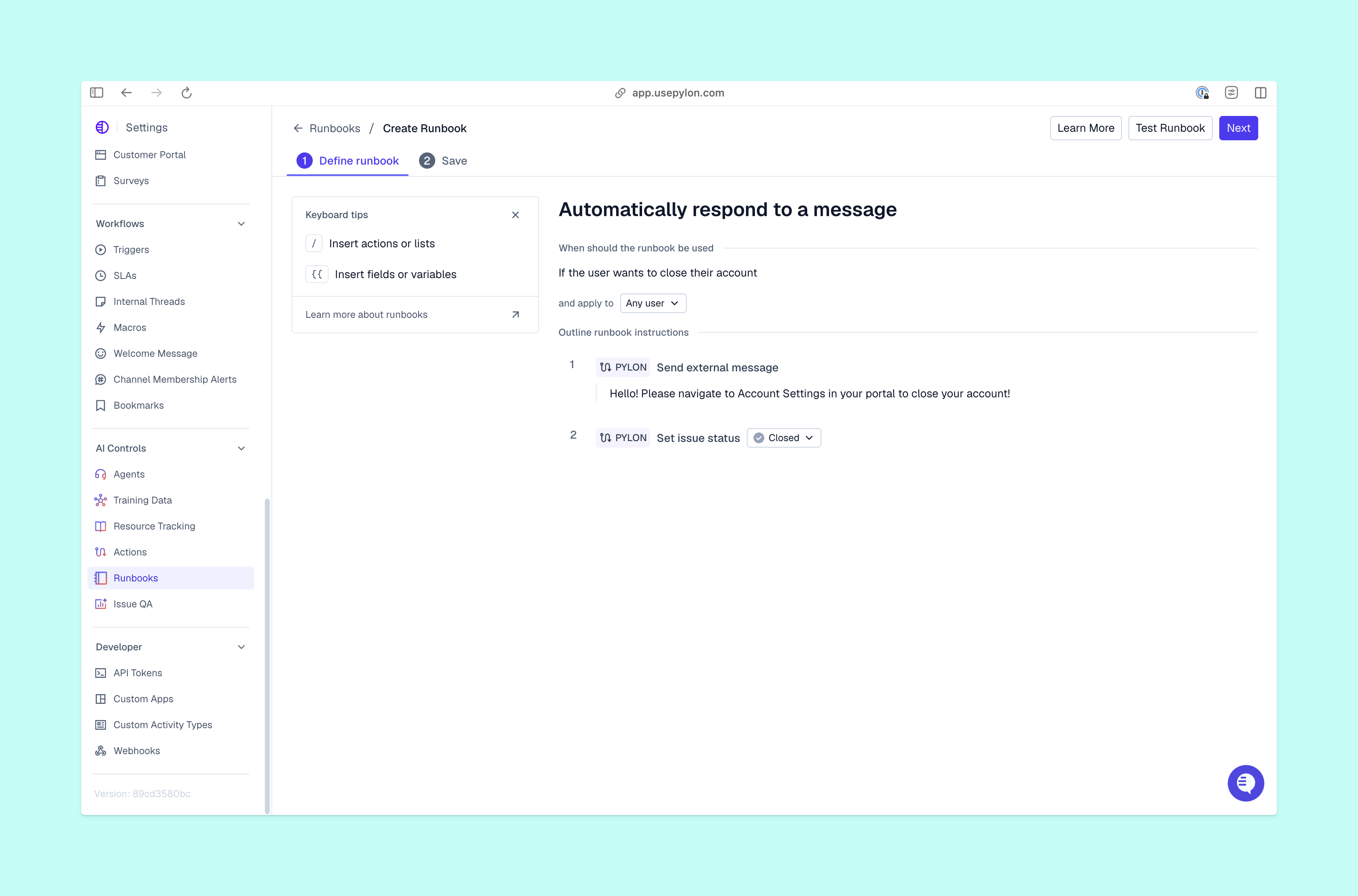
Challenges in AI Ticketing Automation
AI ticketing isn’t a perfect solution, and it won’t be right for every circumstance. Here are some of the common pitfalls and strategies companies can use to avoid them.
Ticket Misclassification
If AI tags a ticket incorrectly, it’ll take longer to find and resolve the concern. One way to prevent this is to start small: Train the system on higher-volume categories, like common questions about integrations, then expand to other types as its accuracy improves.
Lack of Personalization
Sometimes scripted responses sound robotic. Training AI on past tickets and historical documentation with brand guidelines helps make its replies sound more natural. Support teams can also edit AI suggestions before sending them to add a human touch when needed.
Repetitive Loops
Without clear guardrails, customers can get stuck repeating the same steps without progress. This is frustrating and, in the worst-case scenario, can hurt their trust in your company. To prevent this, set support thresholds: If the system detects frustration or doesn’t have a protocol for next steps, it should pass the ticket to a support team member.
Limited Insights
Companies should track more metrics than just speed to understand where AI ticketing is helping teams the most. Look at things like how many AI suggestions your team accepts, where escalations happen, and how often automation actually saves time.
Tone Varies by Channel
AI can integrate with the programs you already use to support customers, like Slack for issue triage. But a message that feels polished in email may sound flat in chat. Picking the right platform makes a difference, since some AI customer support software is better at maintaining a consistent brand voice in email, chat, and Slack than others.
Best Practices for Implementing AI Ticketing
Integrating AI into customer support works best when the process is gradual, deliberate, and measured. Here are some ways companies can get the most from AI ticketing:
- Start with high-volume, low-risk issues. Begin with lower-risk use cases like access requests or common questions about integrations. Straightforward scenarios make safe pilots and allow teams to test automation before it replies to more customers.
- Ground AI in your knowledge. Train it on your docs, runbooks, and past replies — not outdated content. Using generic or outdated materials inevitably leads to inaccuracies, while examples of prior tickets keep automated responses brand-consistent. This is also where choosing reliable help desk software makes a difference.
- Keep the tone steady. Start with a testing setup, then make adjustments to how your AI sounds before going live. You can deploy Pylon’s AI Agents and runbooks on sample questions or recreate past issues to confidently check performance.
- Use confidence scores. Let AI act when confidence is high; escalate to your team when it’s low or when the tone suggests the customer is upset. This keeps automation from frustrating customers and creates a clear handoff procedure.
- Phase in autonomy. Adoption should be gradual. Start with letting AI draft reply suggestions or auto-tag tickets, then expand to routing requests. Once it shows that it’s reliable, let AI resolve specific cases with runbooks. At each stage, teams should track performance: how much time is saved, where human intervention is needed, and how customer satisfaction changes over time.
- Measure and learn. Track where AI saves time, where edits are necessary, and how customer satisfaction changes over time. Adjust and share weekly insights with the team.
- Test before launch. Run historical tickets through the system to compare AI’s responses to past resolutions and notice any gaps before customers do. This cautious rollout process makes automation a dependable part of the support team.
These steps ensure that automation is actually helping your team and make it easier to scale AI ticketing in your company.
Speed Up Systems With Pylon’s AI Agents
AI ticketing systems are transforming how companies manage customer support. Instead of spending hours sorting through backlogs and retyping the same answers, support teams can devote energy to solving meaningful problems and building relationships with customers.
The most successful rollouts balance automation with oversight. AI handles the repetitive requests, while support teams use judgment and empathy to handle complex issues. Companies that start small, measure carefully, and expand steadily gain faster response times and put less strain on their teams.
Pylon is the modern B2B support platform that offers true omnichannel support across Slack, Teams, email, chat, ticket forms, and more. Our AI Agents and Assistants automate busywork and reduce response times. Plus, with Account Intelligence that unifies scattered customer signals to calculate health scores and identify churn risk, we're built for customer success at scale.