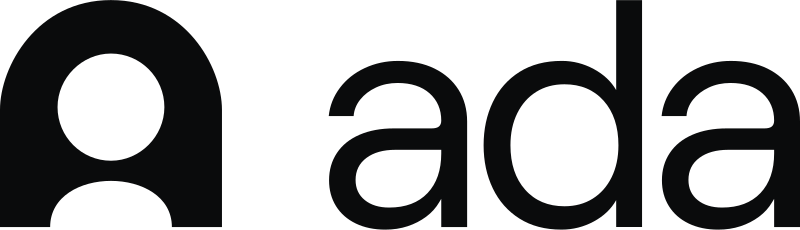AI Agents for Customer Support: Best Practices and Real Results
In B2B support, AI agents can understand, respond to, and resolve issues using conversational AI. Learn how they handle complete customer interactions from start to finish.
Updated November 27, 2025 | 11 min read
Your support team is drowning in repetitive tickets and your customers are still waiting for answers to complex issues. That’s where AI agents come in: They handle the routine work so your team can focus on strategic relationships and retention.
This guide covers what AI agents for customer support actually do. How they resolve customer issues, proven implementation practices, and choosing the right platform for your B2B support operations.
What Are AI Agents for Customer Support?
AI agents are advanced systems that understand, respond to, and resolve customer issues using conversational AI.
Unlike basic chatbots that follow scripts, AI agents can handle complex interactions from start to finish. They interpret what customers mean and can take actions like resetting passwords or troubleshooting errors.
They're trained on your specific support history, help docs, and product information, so they can give personalized answers across email, chat, Slack, Teams, and wherever else your customers reach out.
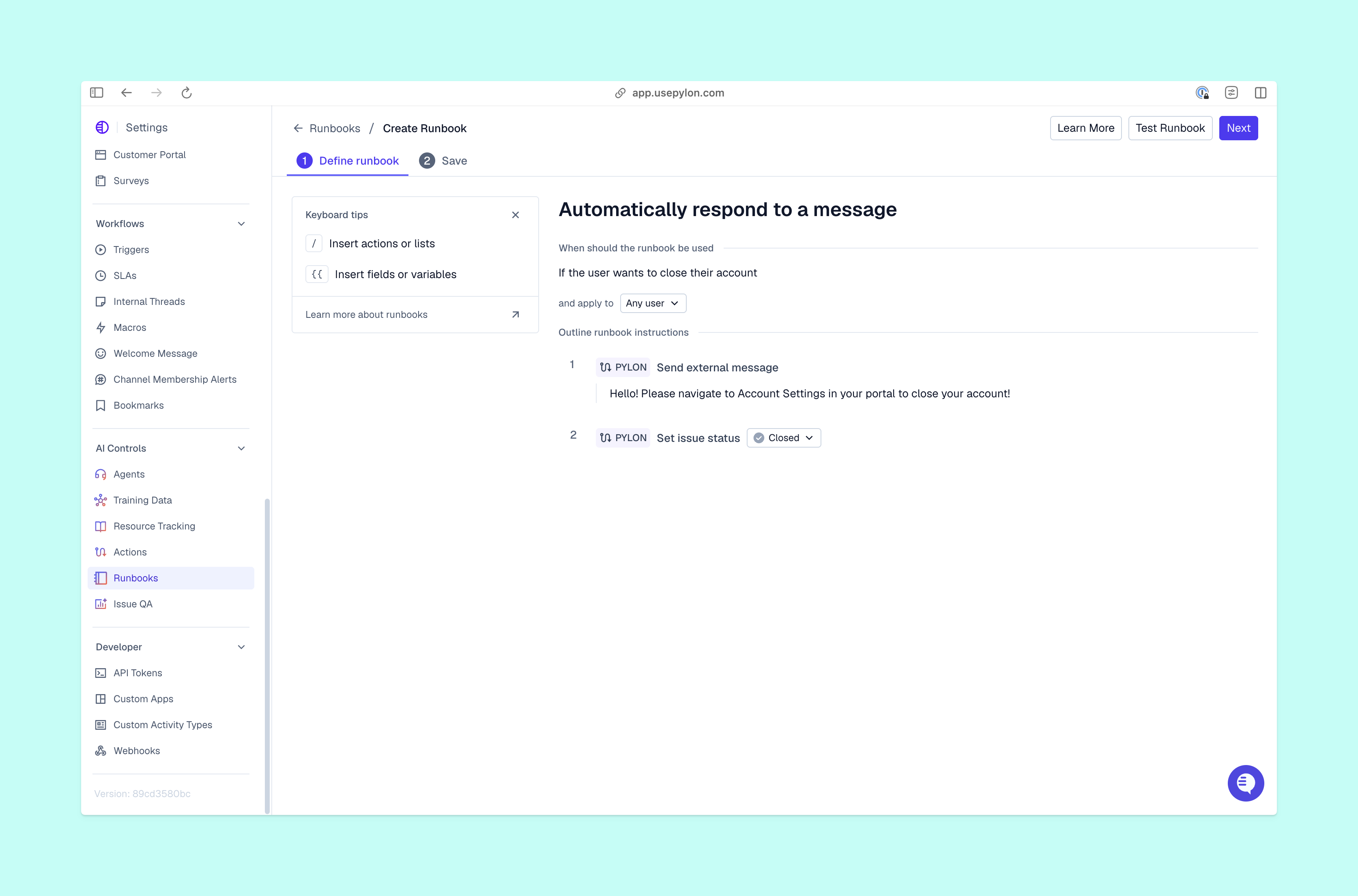
AI Agents vs Chatbots
There’s a big difference between AI agents and chatbots: Chatbots follow decision trees. If a customer asks something unexpected, they hit a wall and can't help. AI agents can reason through problems, pull information from multiple sources at once, and complete full workflows on their own.
Core Capabilities of AI Agents for Support
AI agents can help your support operations in four main ways:
- Understanding intent and context: They figure out what customers actually need, even when requests are vague or use varied language
- Handling complete interactions: They diagnose problems, suggest solutions, execute fixes, and confirm everything's resolved without always needing your team to review
- Personalizing responses: They pull customer history, account details, and past conversations to tailor answers
- Taking autonomous actions: They don't just deflect questions. They can troubleshoot errors or create tickets when it makes sense to escalate
How AI Agents Resolve Customer Issues
When a customer reaches out, the AI agent first analyzes the message to understand the core issue. It then searches your knowledge base, helpdesk, and other connected data sources to gather relevant information about the account and past support interactions.
Once it identifies the best solution, it executes the fix (answering the question, updating a record, etc.) and confirms with the customer that everything's resolved.
If the AI agent can’t resolve the issue, it hands off to your support team with full conversation context so they can jump right in.
Key Benefits of AI Agents in B2B Support
The business case for AI agents comes down to four measurable improvements:
- Response times drop dramatically because AI agents handle issues instantly.
- You reduce operational costs by automating repetitive tickets, which frees your team to focus on complex problems and strategic customer relationships.
- Customer satisfaction typically goes up because faster resolutions, round-the-clock availability, and personalized responses beat generic help articles every time.
- AI agents scale exponentially. You can handle 10x the support volume without proportionally scaling your headcount, which isn’t always sustainable for fast-growing B2B companies.
Best Practices for AI Agent Implementation
1. Start with high-volume, repetitive tickets
Your first AI agent deployment works best when you target the most common, straightforward issues you’re getting. These tickets follow predictable patterns with clear solutions that you already know, so it’s easier to automate responses.
You'll see quick wins that build internal confidence and free up your team's time almost immediately, which creates momentum for tackling more complex scenarios later.
2. Train your AI agent with historical support data
The quality of your AI agent's responses depends entirely on the data you feed it during training.
Start by uploading your knowledge base, help center articles, and product documentation to your training data, then make sure the AI agent can train on past support tickets to learn how your team actually handles issues.
The more examples you provide that are specific to your company, the better the agent will understand your products, policies, and the exact language your customers use when they describe problems.
3. Design smart escalation to your support team
Even great AI agents can't handle every scenario, so your escalation logic determines whether customers walk away happy or frustrated.
Set clear triggers for AI to hand off to your team. That could be complex technical issues, upset customers, requests that involve account strategy, or any time the AI agent's confidence level drops below your threshold.
Just as important, make sure escalation flows preserve complete conversational context so your team doesn’t waste time asking customers to repeat themselves.
4. Monitor performance and optimize continuously
AI agent implementation isn't something you set up once and forget about.
Track resolution rates, escalation patterns, customer satisfaction scores, and common failure points every week, then refine your agent's training data and response templates based on what you learn.
You might discover that certain phrasing confuses the agent, specific product areas need better documentation, or particular ticket types escalate too slowly. These insights build over time to significantly improve the agent’s performance.
5. Maintain human oversight for complex issues
The most effective teams use AI agents to handle routine work, but keep team members in the loop for situations that require judgment or strategic thinking.
Your team is more valuable when they're not buried in repetitive tickets. They can focus on building relationships with key accounts, spotting expansion opportunities, and solving genuinely difficult problems.
Real-World AI Agent Performance Metrics
Understanding what success looks like helps you set realistic expectations and measure ROI. Track these four metrics to gauge how your AI agent performs:
- First contact resolution rates: The percentage of tickets your AI agent resolves completely without escalation
- Average handle time reduction: How much faster tickets close with AI handling them
- Customer satisfaction impact: Changes in CSAT or NPS scores after AI implementation
- Cost per ticket savings: The efficiency gain from automation, usually translating to real dollars saved per automated ticket
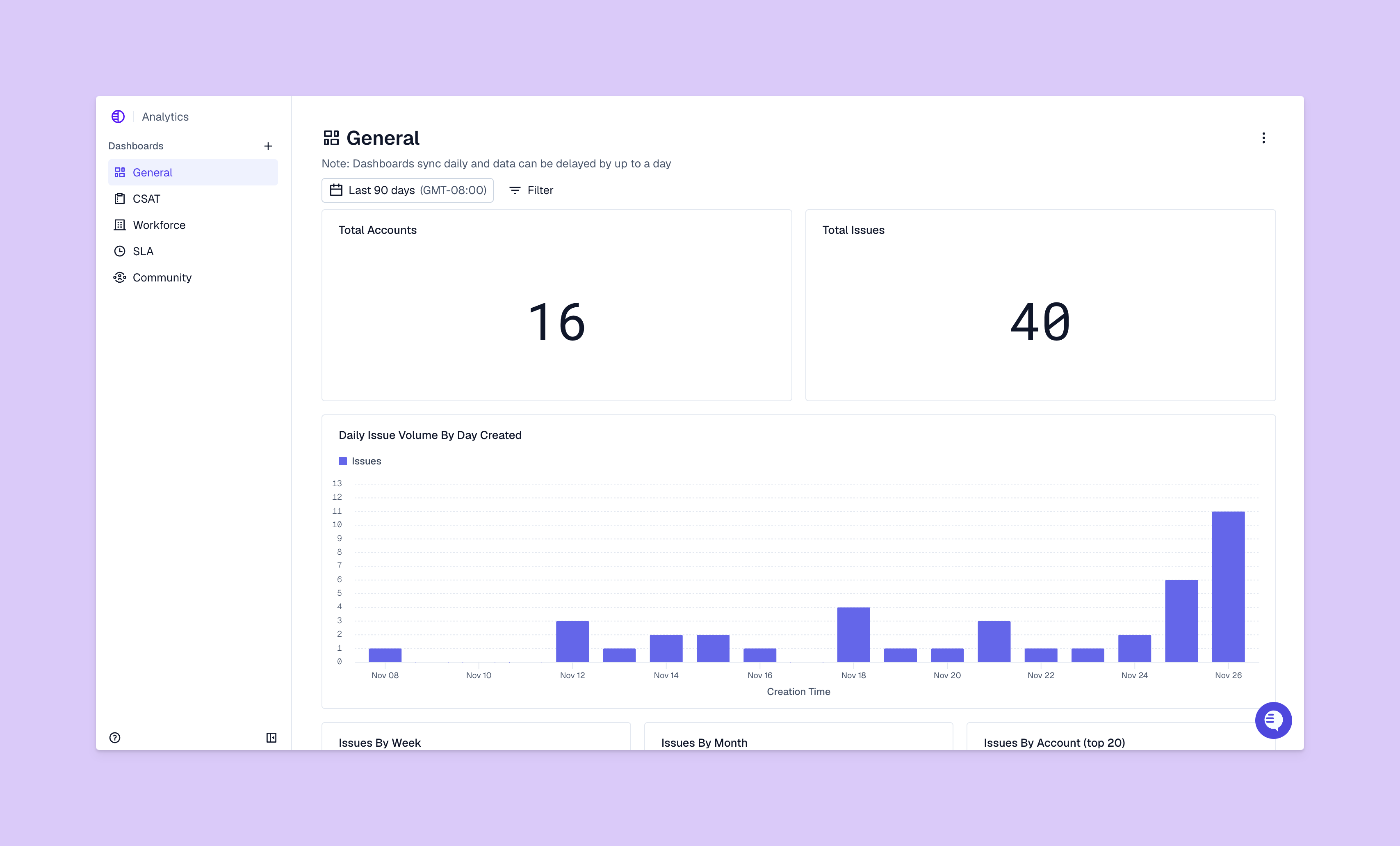
Top Use Cases for AI Agents in B2B Support
Technical Troubleshooting and Diagnostics
For common technical issues, AI agents can guide customers through step-by-step troubleshooting with logic that adapts based on what works. If standard solutions don't resolve the problem, AI ticketing systems help escalate to your support team with a complete diagnostic history.
Common Questions About APIs or Integrations
Questions about things like APIs and integrations for your product work perfectly for AI automation when you already have comprehensive docs. AI agents can access the documentation to help customers figure out how use your API or connect an integration.
Product Information and Documentation
When customers ask how features work or need guidance on best practices, AI agents can surface relevant help articles and documentation instantly. They understand the context of questions well enough to recommend the most helpful resources instead of dumping generic search results.
How AI Agents Work
Natural Language Processing and Understanding
AI agents use natural language processing (NLP) to interpret what customers actually mean, not just what they literally say.
This means they analyze sentence structure, identify key entities like product names or account numbers, and understand intent even when customers use slang, make typos, or phrase requests in unexpected ways.
The AI agent also picks up on sentiment and tone to recognize when someone’s frustrated or just asking a routine question.
Integration with Knowledge Content
Behind the scenes, your AI agent accesses your support system, knowledge base, or other knowledge sources. For some platforms like Pylon, all that data is already connected.
When a customer asks a question, the AI agent queries these sources to gather relevant information including account history, previous tickets, product usage data, and documentation.
This way AI agents can provide personalized, accurate answers for each account instead of generic ones.
Automated Workflows and Runbooks
Once the AI agent understands what a customer needs and has the necessary data, it can automatically execute the right workflow.
The agent confirms each action with the customer and makes sure the problem is resolved before closing the interaction.
Learning and Improvement Over Time
AI agents get smarter with every interaction they handle. They learn from corrections your team makes, feedback customers provide, and new information you add to your knowledge base.
Over weeks and months, you'll notice the AI agent handling edge cases it previously escalated, using more natural language, and catching nuances it initially missed.
Choosing the Right AI Agent Platform
When you’re evaluating platforms with AI agents, focus on four critical factors that determine long-term success.
- Look for integrations that work with your existing support stack. Some B2B support platforms like Pylon natively connect to channels like Slack, Teams, email, chat, and ticket forms, so you can deploy AI agents across the channels your customers already use.
- Check that security and compliance meet your standards, especially for B2B companies handling sensitive customer data.
- Evaluate customization options. Your AI agent needs to learn your company's voice, policies, and processes instead of giving generic responses.
- Prioritize platforms with robust analytics that show you exactly how your agent performs, where it struggles, and how to optimize over time.
Frequently Asked Questions (FAQs)
How accurate are AI agents compared to support specialists?
AI agents are good at routine, data-driven inquiries when they’re trained on your company's knowledge base and historical tickets. But your team is always better for complex, nuanced issues like strategic account decisions. The most effective approach is to use AI to manage volume.
Can AI agents for customer support handle multiple languages?
Yes, most AI agents can support multilingual conversations out of the box using auto-translation.
How do AI agents access customer context across different channels?
With platforms like Pylon, all your customer context already lives in your support system. It connects to your CRM, conversational data from call recordings, past support conversations, and more. So when you deploy an AI agent using Pylon, it already has access to all that context.
Transform Your Support with Pylon’s AI Agents
Pylon is the modern B2B support platform that offers true omnichannel support across Slack, Teams, email, chat, ticket forms, and more. Our AI Agents & Assistants automate busywork and reduce response times. Plus, with Account Intelligence that unifies scattered customer signals to calculate health scores and identify churn risk, we're built for customer success at scale.