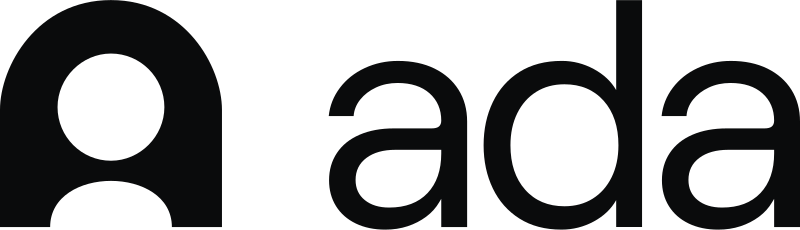How AI and Automation Help Support Teams Handle 10x More Tickets
Today's leading B2B teams are handling 10x more tickets with the same headcount by combining AI-powered automation, strategic self-service, and intelligent workflows. Here's how to build a support operation that actually scales with your business.
Updated October 20, 2025 | 18 min read
TL;DR
Modern support teams are using AI tools, knowledge bases, and workflow automation to handle dramatically higher ticket volumes even with hiring and headcount constraints.
Companies report up to 92% increases in agent productivity, 50% reductions in cost per ticket, and 45.8% headcount avoidance by implementing smart deflection strategies and automated ticketing systems. This guide covers the proven tactics B2B teams use to scale efficiently while continuing to improve the customer experience.
Support teams face a universal challenge: as your customer base grows, so does ticket volume. Today, AI-powered customer support platforms are helping support teams answer the question: How do we take on increased issue volumes with headcount constraints and without overloading our existing team?
The End of Linear Scaling in Customer Support
For decades, support operations followed a simple formula: more customers meant more tickets, which meant more staff. This linear scaling model created unsustainable cost structures and budget constraints, especially for fast-growing B2B companies.
Today's leading support teams are breaking this pattern. They're leveraging three key strategies:
- Self-service resources that deflect routine issues
- AI automation that handles repetitive tasks and triages complex issues
- Intelligent workflows that accelerate resolution for issues that require human expertise
The results speak for themselves. Studies show that AI ticketing systems can increase tickets handled per agent from 12 to 23 per day—a 92% productivity boost—while reducing the average cost per ticket from $22 to $11.
Strategy 1: Deploy Knowledge Bases That Actually Deflect Tickets

The most effective way to reduce ticket volume is to prevent tickets from being created in the first place. A well-executed knowledge base strategy acts as your first line of defense.
Why Knowledge Bases Work
61% of customers prefer self-service options for resolving simple issues. When customers can find answers instantly without waiting for support teams to respond, everyone wins: customers get immediate solutions and teams can focus on complex problems that require human expertise.
But not all knowledge bases deliver results. The difference between an effective knowledge base and unused documentation comes down to implementation.
Building a High-Impact Knowledge Base
Start with data, not assumptions. Analyze your support conversation history to identify the most common questions. Pylon’s Knowledge Gaps feature helps you do this automatically. Those high-frequency issues should form the foundation of your initial content.
Make it discoverable. Your knowledge base should integrate directly into your support workflow. Pylon's AI Knowledge Management surfaces relevant articles automatically during customer conversations, making self-service seamless rather than forcing customers to search.
Keep it current. Outdated articles erode trust faster than missing content. Establish a content governance plan with a dedicated owner who regularly reviews and updates documentation as your product evolves.
Optimize for search. Customers don't always know the exact terminology your team uses. Use SEO best practices, include variations of common terms, and structure content with clear headers that match how customers actually describe their problems.
Measuring Knowledge Base Effectiveness
Track these key metrics to understand your knowledge base impact:
- Article performance: Monitor views, bounce rates, and satisfaction scores to identify which articles successfully resolve issues and which need improvement.
- Search analytics: To uncover content gaps, analyze what customers search for vs. the pages they land on.
For teams using Slack for customer support, integrating your knowledge base directly into Slack channels can deflect tickets before they're even created. Similarly, Discord customer support teams benefit from making knowledge base articles easily shareable in community channels.
Strategy 2: Implement AI-Powered Ticket Automation
Manual ticket management creates bottlenecks that AI automation eliminates. Modern customer support software uses artificial intelligence to handle repetitive tasks that drain your team.
How AI Ticketing Systems Transform Operations
AI-powered ticketing systems use natural language processing and machine learning to understand, categorize, and route support requests automatically. The impact is substantial: companies report reducing ticket categorization time from 30-45 minutes to just seconds.
Intelligent routing. AI analyzes ticket content, customer history, and support team expertise to assign each issue to the best-qualified team member. This eliminates the 35% of tickets that get misrouted in manual systems, significantly accelerating resolution.
Automated triage and prioritization. Not all tickets are created equal. AI systems evaluate urgency, account value, and issue complexity to ensure high-priority tickets get immediate attention while routine requests flow to appropriate queues.
Smart response suggestions. Pylon’s AI Assistants can draft responses to common questions, allowing your team to review and send rather than typing from scratch. This maintains the personal touch while dramatically reducing response time.
Workflow Automation Beyond Ticketing
The most powerful automation extends beyond ticket creation into the entire support workflow:
- Time-triggered actions: Automatically escalate tickets approaching SLA breaches, send follow-up reminders for pending responses, or close resolved tickets after a specified period.
- Conditional workflows: Create if-then rules that handle routine scenarios automatically. For example, automatically send password reset instructions when customers mention login issues.
- Cross-system integration: Connect your support platform with your CRM, billing system, and product database so agents have complete context without switching tools.
Pylon's triggers enable teams to build sophisticated automation without code. You can automatically tag tickets based on content, assign issues to specialists based on keywords, or escalate urgent requests from high-value accounts.
For B2B teams, this is particularly valuable. Microsoft Teams helpdesk workflows can automatically route internal questions to the right department, while customer-facing issues get prioritized appropriately.
Strategy 3: Maximize AI Agents and Chatbots for 24/7 Support
While knowledge bases and automation handle many scenarios, AI agents and chatbots provide an interactive layer that combines self-service with conversational support.
The Evolution of Support Chatbots
Early chatbots frustrated customers with rigid, menu-driven experiences. Modern AI agents are fundamentally different. They use large language models trained on billions of customer interactions to understand context, interpret intent, and deliver helpful responses in natural language.
The capabilities are impressive:
- Instant, accurate responses: AI chatbots trained on your knowledge base can answer questions immediately, drawing from your complete documentation.
- Context awareness: Modern AI agents remember conversation history and can handle follow-up questions without requiring customers to repeat themselves.
- Seamless handoffs: When issues exceed the AI's capabilities, it can gather initial information and route to support teams who have full context.
Advanced AI chatbots handle up to 70% of customer inquiries independently, dramatically reducing the burden on support teams.
Implementing Effective AI Agents
Train on real data. The quality of your AI agent's responses depends entirely on the data it learns from. Feed it your knowledge base, resolved issues, and product documentation. The more comprehensive your training data, the more scenarios your AI can handle.
Design for escalation. Not every issue should be resolved by AI. Create clear escalation paths so customers can reach your support team when needed. Make this easy and obvious; hidden escalation options frustrate customers and hurt satisfaction scores.
Continuously improve. Monitor AI agent interactions to identify gaps in knowledge or common failure patterns. Use this feedback to refine responses, add new content, and improve accuracy over time.
Integrate across channels. Customers interact with your business through multiple touchpoints. Deploy AI assistance on your website, in-app chat widget, email responses, and community channels for consistent support experiences.
For teams practicing omnichannel support, AI agents ensure customers receive immediate help regardless of their preferred communication channel.
Learn more about how Pylon’s AI Agents deflect questions and use runbooks to respond to customer issues.
Strategy 4: Create Proactive Support Experiences
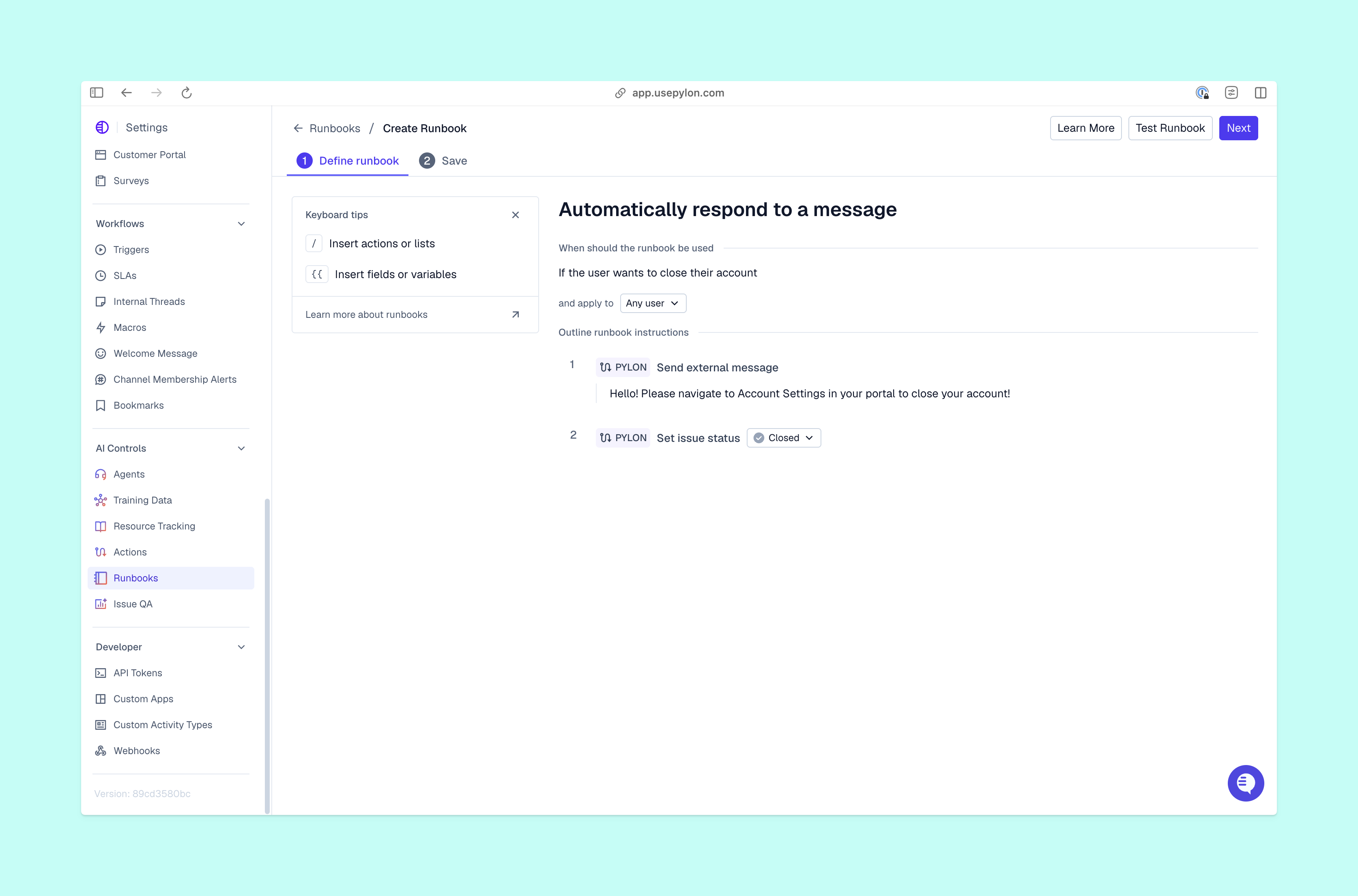
The most sophisticated support teams don't wait for customers to ask questions; they anticipate needs and provide help proactively.
The Role of AI in Proactive Support
AI helps you do proactive support by analyzing patterns across your entire customer base:
- Predictive assistance: AI can identify customers likely to encounter specific issues based on usage patterns and proactively offer guidance.
- Content gap identification: AI analyzes support interactions to flag topics lacking adequate documentation, helping you build knowledge base content that prevents future tickets.
- Trend detection: Pylon’s Anomaly Detection spots widespread issues across multiple customers, enabling your team to address larger problems before they escalate.
The Platform Foundation: Choosing Support Software That Scales
All these strategies require the right technological foundation. Legacy helpdesk systems weren't built for modern AI and automation capabilities.
Essential Platform Capabilities
Native AI capabilities. Look for platforms with AI-native features rather than bolted-on, third-party tools. Native AI has access to complete customer context and can act seamlessly within your workflows.
Omnichannel support. Modern customers expect support across email, chat, Slack, Discord, and Microsoft Teams. Your platform should unify all channels in a single interface so your team maintains context regardless of communication method.
Flexible automation. Pre-built workflows handle common scenarios, but you'll need customization as your needs evolve. Look for visual workflow builders that don't require engineering resources.
Knowledge base integration. Your knowledge base shouldn't exist in isolation. It should integrate directly with your ticketing system, chatbot, and customer-facing interfaces for seamless self-service experiences.
Analytics and reporting. Data visibility is critical for understanding what's working. Track deflection rates, resolution times, CSAT scores, and productivity metrics to continuously optimize your support operations.
For teams already using Slack or Microsoft Teams for internal communication, look for platforms that natively integrate with these channels. Using Slack as a ticketing system becomes viable when your support platform is purpose-built for these workflows.
When to Consider Alternatives
Many teams start with established platforms like Zendesk but eventually hit limitations as they scale. If you're experiencing these challenges, it may be time to evaluate Zendesk alternatives:
- Your current platform lacks native AI that matches modern expectations
- Integration complexity makes it difficult to unify customer data across systems
- Rigid workflows prevent you from implementing the automation your team needs
- Costs scale linearly with team size rather than with customer value
Real-World Impact: What Teams Achieve with AI and Automation
The combination of self-service, automation, and AI agents delivers measurable results across key support metrics.
Productivity and Efficiency Gains
Teams implementing these strategies report dramatic improvements:
- 92% increase in tickets handled per support staff - from 12 to 23 tickets daily through automation
- 52% faster ticket resolution - intelligent routing and automated workflows eliminate delays
- 40% reduction in time spent on administrative tasks - letting support teams focus on customer problems
- 50% lower cost per ticket - from $22 to $11 through efficient operations
Customer Satisfaction Improvements
Better efficiency doesn't come at the expense of customer experience. In fact, the opposite occurs:
- Immediate responses: AI chatbots and knowledge bases provide instant help 24/7
- Consistent quality: automation ensures every customer receives accurate information
- Faster resolutions: automated routing gets customers to the right expert quickly
- Self-service options: 61% of customers prefer solving problems independently
45% of support leaders say AI enables round-the-clock support that manual methods simply cannot match.
Financial and Business Impact
The ROI extends beyond support operations:
- 45.8% headcount avoidance: teams handle growing volumes even with hiring constraints
- $660,000 in annual savings: for a mid-sized team through reduced cost per ticket
- 30% reduction in customer churn: through faster issue resolution and proactive support
- 93% customer repurchase likelihood: following excellent service experiences
These improvements compound over time as AI systems learn and automation becomes more sophisticated.
Implementation Roadmap: Getting Started
Transforming your support operations doesn't happen overnight, but you can begin seeing results quickly with a phased approach.
Phase 1: Foundation (Weeks 1-4)
Audit your current state. Analyze your ticket data to identify:
- Most common support topics and questions
- Average resolution times by issue type
- Ticket routing accuracy and hand-off frequency
- How much of your support team’s time is allocated to strategic vs. repetitive work
Build your knowledge base. Create articles addressing your top 10-20 most common questions. Focus on quality over quantity. Comprehensive articles that truly help customers are better than dozens of superficial entries.
Deploy basic automation. Start with simple workflows:
- Auto-categorize tickets based on keywords
- Route tickets to appropriate teams automatically
- Send acknowledgment messages immediately when tickets are created
Phase 2: AI Integration (Weeks 5-12)
Implement AI chatbot. Launch an AI agent on your highest-traffic support channel. Train it on your knowledge base and monitor performance closely.
Enhance automation workflows. Build more sophisticated rules:
- Prioritize issue from high-value accounts
- Escalate tickets approaching SLA deadlines
- Auto-close resolved tickets after customer confirmation
Integrate channels. Unify email, chat, and community platforms into a single support inbox. Ensure that your team has complete customer context regardless of communication channel.
Phase 3: Optimization (Weeks 13+)
Expand AI capabilities. Increase AI agent sophistication:
- Train on resolved issues
- Enable multilingual support for international customers
Refine with analytics. Use data to continuously improve:
- Identify knowledge base articles with high bounce rates and improve them
- Analyze deflection rates to understand self-service effectiveness
- Track your team’s productivity gains and adjust workflows accordingly
Scale across teams. Extend successful automation to adjacent functions like sales support or internal helpdesk operations.
Explore Pylon's AI Knowledge Management to see how AI-powered knowledge bases work in practice.
Best Practices for Sustainable Success
As you build out AI and automation capabilities, keep these principles in mind:
Maintain the Human Touch
Automation should enhance, not replace, your team’s expertise. The goal is to give support teams more time for complex, high-value interactions that require empathy, judgment, and creative problem-solving.
Keep escalation paths clear and easy. Customers should always be able to reach your team when needed, especially for sensitive or complex issues.
Iterate Based on Feedback
Support operations change constantly as your product and customer base evolve. Build feedback loops to continuously improve:
- Ask customers whether knowledge base articles were helpful
- Review AI agent conversations to identify misunderstandings or gaps
- Regularly survey your team about workflow pain points and automation opportunities
Balance Automation with Control
Start with high-confidence automation and expand gradually. It's better to automate 80% of clear-cut scenarios perfectly than to automate 100% of scenarios with occasional failures that erode customer trust.
Give your support team override capabilities so they can intervene when automation doesn't fit the specific context.
Measure What Matters
Track metrics that reflect both efficiency and quality:
- Deflection rate: percentage of customers resolving issues via self-service or with AI agent help
- First response time: how quickly customers get initial replies
- Resolution time: how long it takes to fully solve problems
- CSAT scores: customer satisfaction ratings after support interactions
- Team productivity: tickets resolved per support team staff per day
- Cost per ticket: total support costs divided by ticket volume
Don't optimize for speed at the expense of quality. A fast but unhelpful response is worse than a slightly slower solution that actually resolves the customer's problem.
The Future of Scaled Support Operations
AI and automation capabilities are advancing rapidly. Forward-thinking support teams are already exploring next-generation capabilities:
Sentiment-aware routing: Systems detect customer frustration and automatically escalate to support teams or adjust response strategies.
Autonomous resolution: AI agents that don't just answer questions but can take actions like processing refunds, updating account settings, or triggering workflows.
The teams that master today's AI and automation capabilities will be best positioned to leverage these emerging technologies as they mature and scale their support operations.
Frequently Asked Questions
How much can AI really deflect support ticket volume?
AI-powered self-service and chatbots typically deflect 40-70% of support inquiries, depending on the complexity of your product and quality of implementation. Advanced AI chatbots can handle up to 70% of customer inquiries independently. The key is training AI on comprehensive knowledge bases and continuously refining based on customer interactions.
Will AI automation replace support teams?
No. AI automation eliminates repetitive tasks so teams can focus on complex problems requiring human expertise, empathy, and judgment. Companies implementing AI report 20-25% increases in team productivity, not headcount reductions. The goal is handling more volume with the same team, not replacing team members.
How long does it take to see results from implementing AI and automation?
Teams typically see initial results within 30-60 days of implementing basic automation and knowledge bases. Sophisticated AI capabilities take 3-6 months to fully optimize as systems learn from interactions and you refine workflows. Many companies achieve ROI within 6-12 months through operational efficiencies.
What's the difference between a chatbot and an AI agent?
Traditional chatbots follow predetermined scripts and menu-driven interactions. Modern AI agents use natural language processing and machine learning to understand context, interpret intent, and provide dynamic responses. AI agents can handle nuanced questions, remember conversation context, and learn from interactions to improve over time.
How do we measure knowledge base effectiveness?
Track your deflection rate, article view counts, bounce rates, and customer feedback ratings. A healthy deflection rate is 3:1 or higher, meaning three customers resolve issues via self-service for every one who submits a ticket. Monitor which articles customers find helpful and which need improvement.
Can AI handle support across multiple channels like Slack, email, and chat?
Yes. Modern AI support platforms provide omnichannel capabilities that unify email, live chat, Slack, Discord, Microsoft Teams, and other channels in a single interface. AI agents maintain context across channels so customers receive consistent support regardless of how they reach out.
What happens when AI can't answer a customer's question?
Well-designed AI systems recognize their limitations and seamlessly escalate to human agents. The AI should collect initial information during the interaction and pass full context to the agent, so customers don't have to repeat themselves. Clear escalation paths are essential for maintaining customer satisfaction.
How much does implementing AI and automation cost?
Costs vary based on team size and platform choice, but the ROI is typically strong. Teams report reducing cost per ticket by 50% (from $22 to $11 per ticket) through automation. For a team handling 60,000 annual tickets, this translates to $660,000 in savings. Implementation costs are often recovered within the first year through efficiency gains.
Which support platform is best for AI-powered ticket deflection?
The best platform depends on your specific needs, but look for native AI capabilities, omnichannel inbox, flexible automation workflows, integrated knowledge base, and strong analytics. Platforms like Pylon are purpose-built for modern support operations with AI at the core. Many teams also evaluate alternatives to traditional platforms to find better fit for their AI and automation requirements.
How do we get started without overwhelming our team?
Start small with a phased approach: First, build a basic knowledge base addressing your top 10-20 questions. Then implement simple automation like auto-categorization and routing. Finally, deploy AI chatbots on one channel and expand gradually. This incremental approach lets your team learn and adjust without disrupting existing operations. Focus on quick wins that demonstrate value early.
Key Takeaways
Modern support teams handle 10x more tickets even with hiring and headcount constraints by combining three core strategies:
- Self-service knowledge bases that deflect routine issues before they become tickets
- AI-powered automation that handles repetitive tasks and intelligently routes complex issues
- Workflow optimization that eliminates manual work and keeps support teams focused on high-value customer interactions
The results are transformative: 92% increases in support team productivity, 50% reductions in cost per ticket, and dramatically improved customer satisfaction scores.
Success requires the right platform foundation. Modern customer service software built for AI and automation will help you implement these strategies effectively.
Whether you're supporting customers through Slack integrations, building a comprehensive omnichannel support strategy, or evaluating customer support platforms, the path forward is clear: empower your team with AI and automation to do more with less.
Start by auditing your current support operations, identifying your highest-volume ticket types, and building the knowledge base and automation foundation that will scale with your business.
Pylon is the modern B2B support platform that offers true omnichannel support across Slack, Teams, email, chat, ticket forms, and more. Our AI Agents & Assistants automate busywork and reduce response times. Plus, with Account Intelligence that unifies scattered customer signals to calculate health scores and identify churn risk, we're built for customer success at scale.