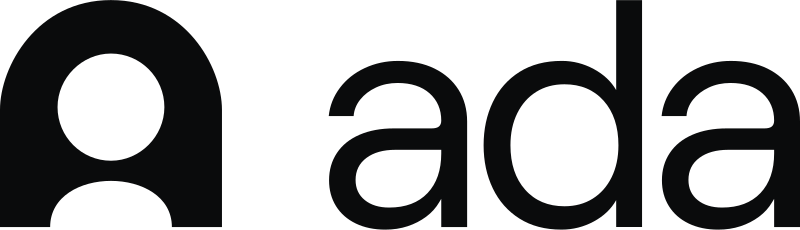Should You Switch from Zendesk? The Best Alternatives for 2026
Zendesk's hidden costs, complex setup, and lack of native Slack support are pushing B2B companies to explore alternatives. Modern platforms can be set up in days instead of months, offer better support and user experience, and have native integrations with the tools your team already uses. Here's everything you need to know about making the switch for 2026.
Updated November 5, 2025 | 20 min read
TL;DR
Many B2B companies are increasingly frustrated with Zendesk’s complexity, poor user experience, and limited integrations with modern communication channels.
As you’re evaluating platforms for 2026, the best Zendesk alternatives offer:
- Native integrations with Slack, Teams, Discord
- AI-powered features without the learning curve
- Intuitive user experiences and modern interfaces
- Flexible and transparent pricing
For fast-growing B2B startups, modern platforms like Pylon are purpose-built for omnichannel support with native AI features that help your business scale.
Key takeaway: If you're struggling with Zendesk’s setup complexity, need native Slack support, and powerful automations, it's time to look at alternatives. Most modern platforms offer migration and implementation support and can be operational in days.
The Shortlist: Top Zendesk alternatives for 2026
- Pylon brings together native omnichannel support, AI Agents that can actually resolve issues and triage tickets, AI-powered knowledge bases, and full account context all into one platform. Best for B2B teams who want unified context across support and customer success, need powerful AI agents, and practice proactive support.
- Intercom focuses on conversational support and offers advanced AI automation with Fin. Best for SaaS companies that are prioritizing AI.
- Help Scout offers an affordable option for smaller and mid-sized businesses. Best for teams who don’t need as many complex features.
- HubSpot Service Hub is a good option for teams who already rely heavily on HubSpot. Best for users already in the HubSpot ecosystem.
- Gorgias specializes in B2B for e-commerce. Best for teams who need integrations with tools like Shopify or BigCommerce.
Why B2B companies are reconsidering Zendesk
Zendesk is a legacy platform in the customer support world, and used to be trusted by companies ranging from growing startups to large enterprises. But the landscape of customer support software has dramatically evolved. Many B2B teams are finding that Zendesk's traditional approach doesn’t meet their needs anymore.
According to recent industry analysis, common friction points include:
- Unexpected and escalating costs
- Implementation complexity that requires developer resources
- Poor customer support
- Dated interface that hasn't kept up with modern user experience
Hidden expenses for basic support
Zendesk's pricing structure has become increasingly opaque. The Suite Team plan starts at $55/seat/month, but most businesses need the Suite Growth plan at $89/seat/month to access essential features. For enterprise teams, Suite Professional costs $115/seat/month.
But the sticker price is just the beginning. Additional costs include:
- Implementation services: Starting at approximately $8,000 per channel
- Premier Support add-on: Typically 20-35% of annual license cost
- Essential integrations: Many require paid add-ons
- Training and onboarding: Months of ramp-up time translates to productivity loss
With Zendesk, you’re paying extra just to get basic support with things like implementation and integrations.
Where Zendesk falls short for modern B2B support
Limited support for communication channels: Zendesk was built for email ticketing in an era before Slack for customer support became standard. They’ve now bolted on integrations, but they're often clunky and require constant maintenance.
Complex setup and steep learning curve: Some implementation partners estimate that Zendesk takes a minimum of 4 weeks for basic setup, plus an additional week for every 10 users you have. For growing B2B teams that need to move fast, this timeline is prohibitive.
Poor support experience: Many customer reviews discuss the difficulty of reaching Zendesk support staff. Smaller customers report particularly bad service. When your support tool vendor can't provide good support, that's a red flag.
Overkill for most B2B needs: Some of Zendesk's more extensive features sound appealing, but many B2B companies say they use less than 30% of available functionality while they’re paying full price.
What to look for in a Zendesk alternative
Before we dive into specific alternatives, it's important to understand what modern B2B customer support actually requires.
Essential features for B2B support teams
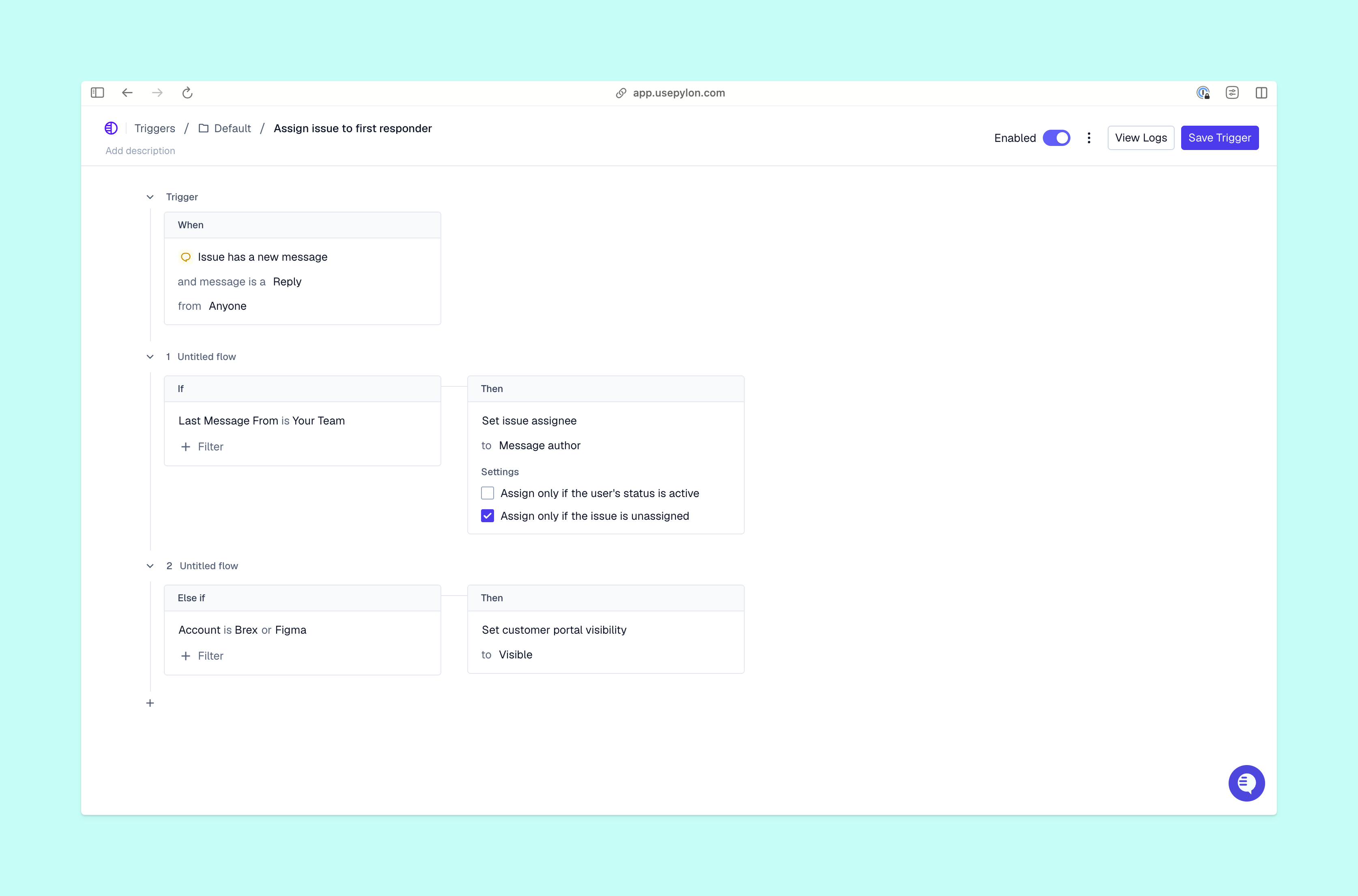
Omnichannel support that actually works: Your customers communicate where they're comfortable—Slack, Discord, Teams, email, chat. Your support platform should bring all these channels into a unified experience that doesn’t require your team to jump between tools. Learn more about practical omnichannel support.
Native integrations with modern communication tools: Third-party or bolted-on integrations break all the time, require maintenance, and create data silos. Native Slack integrations for customer support are more reliable and make for a better user experience.
AI-powered automation that saves time: Not just chatbots, but intelligent routing, automated responses for common queries, knowledge base suggestions, and AI-powered customer support that genuinely reduces ticket volume.
Transparent, scalable pricing: Clear feature tiers and pricing that grows with your business.
Quick implementation: Days or weeks, not months. Modern platforms should offer intuitive interfaces that don't require extensive training or dedicated administrators.
Questions to ask before switching
- Do we need all of Zendesk's features, or are we paying for unused functionality?
- Where do our customers actually want support—just email, or also Slack/Discord/Teams?
- How much time does our team spend on manual tasks that could be automated?
- What's our true total cost of ownership with Zendesk, including hidden fees?
- How long can we afford to be in "implementation mode" with a new platform?
Deep dive: Best Zendesk alternatives by use case
For teams that live in Slack or Teams and want unified account context
Pylon: Purpose-built for modern B2B communication and account-centric support
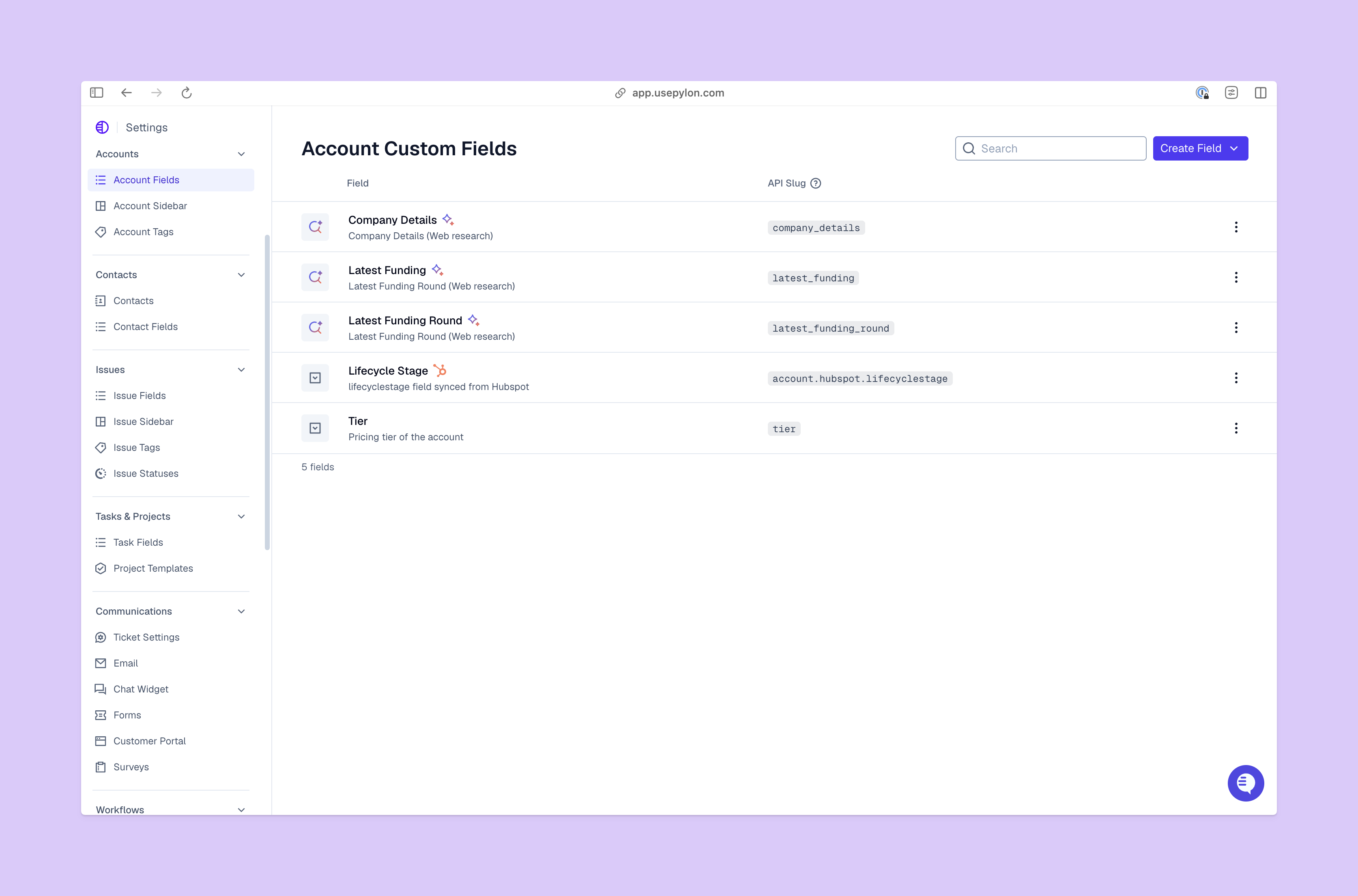
If your customers and team already use Slack, Microsoft Teams, or Discord, Pylon eliminates the friction of traditional ticketing systems entirely.
Why Pylon stands out:
- Native omnichannel support: True native integrations mean customer support on Discord, Slack as a ticketing system, and Microsoft Teams helpdesk capabilities work seamlessly out of the box
- AI Agents and AI Assistants: Deploy AI agents and AI assistants that handle routine issues, which frees up your team for complex customer interactions
- **Account Intelligence:** Unified context about customer health, history, usage patterns, sentiment, and more
- Quick implementation: Most teams are operational within days, not months
Ideal for: B2B SaaS companies and any teams who want unified context across support and customer success.
Learn more about Pylon's omnichannel capabilities and AI knowledge management.
For budget-conscious teams that want simplicity
Help Scout: Affordable without sacrificing quality
Help Scout positions itself as the anti-complexity support platform, in contrast to Zendesk's overwhelming interface.
Key strengths:
- Clean, email-like interface with minimal learning curve
- Competitive pricing starting at $50/month for unlimited users (up to 100 customers served in 28 days)
- Customer support that’s rated more highly than Zendesk
- Knowledge base and reporting
Limitations:
- Limited native integrations compared to Zendesk
- Less suitable for teams that need customization
- Primarily email-focused (though chat is available)
Ideal for: Small to mid-sized B2B businesses in e-commerce and SaaS who are prioritizing ease of use and cost-efficiency.
For teams already in the HubSpot ecosystem
HubSpot Service Hub: Seamless CRM integration
If your sales and marketing teams already use HubSpot, Service Hub provides natural integration and unified customer data.
Key strengths:
- Native integration with HubSpot CRM eliminates data silos
- Customer health scores and churn risk indicators
- Intuitive interface if you're already familiar with HubSpot
- Discounts for early-stage companies
Limitations:
- Less flexible than Zendesk for highly custom workflows
- Can become expensive as you scale
Ideal for: Sales-led B2B companies where customer success and account management teams handle support.
For AI-first support operations
Intercom: Automation and chatbots
Intercom has heavily invested in AI capabilities, making it ideal for teams that focus on automation.
Key strengths:
- Proactive messaging and customer engagement tools
- Modern, user-friendly interface
- Strong automation capabilities
Limitations:
- Pricing can become confusing and expensive at scale
- Less flexibility for complex custom workflows
- Primarily focused on chat and messaging
Ideal for: SaaS companies that mostly care about AI automation.
For B2B in e-commerce
Gorgias: Built for Shopify and e-commerce
B2B companies that sell physical products find Gorgias's e-commerce integrations valuable.
Key strengths:
- Deep Shopify, BigCommerce, and WooCommerce integrations
- Revenue tracking that shows support's impact on sales
- Unlimited users (pricing is based on ticket volume)
- Automations that are specifically for e-commerce workflows
Limitations:
- Can get expensive quickly
- Less suitable for SaaS
- Limited compared to Zendesk for features that aren’t specific to e-commerce
Ideal for: B2B companies selling physical products through e-commerce platforms.
Native integrations: Why Slack, Teams, and Discord matter
Modern B2B companies have fundamentally changed how they communicate. Email is no longer the primary channel: It's Slack for internal teams and many customer interactions, Microsoft Teams for enterprise customers, and Discord for developer and gaming communities.
The integration problem with legacy platforms
Zendesk and most alternatives offer Slack/Teams/Discord integrations, but they're typically third-party or add-ons with significant limitations:
- Broken functionality: Integrations frequently break during platform updates
- Data silos: Information doesn't flow seamlessly between platforms
- Poor user experience: Clunky workflows that frustrate teams and customers
- Additional costs: Some integrations require separate subscriptions
- Maintenance overhead: Requires technical resources to maintain
The power of native integrations
Platforms built with native Slack, Teams, and Discord support from day one offer dramatically better experiences:
For support teams:
- No context switching between tools
- Full conversation history and customer context
- Seamless handoffs between channels
For customers:
- Get support in their preferred communication tool
- No need to switch to email or web portals
- Faster response times
- Consistent experience across channels
Read our complete guide on how to set up customer support on Discord and learn about using Slack as a ticketing system.
How startups and fast-growing B2B companies choose support platforms
The decision criteria for a 10-person startup are significantly different from those for a 5,000-person company. Here's how growth-stage B2B companies should approach the decision:
Stage 1: Seed to Series A (1-20 employees)
Priorities:
- Time to value (days, not months)
- Minimal technical overhead
- Affordable pricing that won't require renegotiation every quarter
- Flexible enough to evolve as you scale
Best options: Pylon for Slack/Discord-native teams, Help Scout for email-primary teams, Freshdesk for budget-conscious teams
Red flags: Complex platforms that require dedicated admins, expensive enterprise tools, solutions with minimum seat counts
Stage 2: Series A to Series B (20-100 employees)
Priorities:
- Omnichannel support capabilities
- AI automation to handle growing ticket volumes
- Integration with CRM and other business tools
- Reporting and analytics for data-driven improvements
Best options: Pylon for modern communication channels, Intercom for mainly AI focus, HubSpot Service Hub if already in their ecosystem
Red flags: Platforms that don't scale well, solutions lacking native integrations with your core tools, pricing that's too hard to predict
Stage 3: Series B+ (100+ employees)
Priorities:
- Enterprise-grade security and compliance
- Advanced customization capabilities
- Comprehensive reporting and analytics
- Dedicated support and success resources
Best options: Pylon for Slack-heavy companies who also need account context
Red flags: Platforms without SOC 2 compliance, solutions that don't integrate with existing enterprise systems, vendors without enterprise support tiers
Key considerations across all stages
Where do your customers actually want support? If the answer includes Slack, Discord, or Teams, prioritize platforms with native support. Learn about B2B customer service best practices.
What's your team's technical capacity? Legacy platforms like Zendesk require a lot of dedicated resources. With simpler alternatives, your support team can manage the tool directly.
How important is AI and automation? If you're drowning in tickets, prioritize platforms with strong AI-powered customer support capabilities.
What's your budget reality? Calculate total cost of ownership including implementation, training, and ongoing fees—not just the advertised per-seat price.
ROI considerations
Time savings from better automation: Platforms with strong AI capabilities can reduce ticket volume by 30-50%, effectively increasing your team's capacity without adding headcount.
Reduced implementation time: Launching in days vs. months means faster time to value and less disruption to current operations.
Lower administrative overhead: Intuitive platforms don't require dedicated administrators, saving 0.5-1 FTE worth of resources.
Better team productivity: Modern interfaces and native integrations mean your team spends more time helping customers and less time wrestling with tools.
Migration guide: Making the switch from Zendesk
Switching support platforms feels daunting, but with proper planning, most teams can fully migrate in 2-4 weeks with minimal disruption to their workflow.
Phase 1: Planning (Week 1)
Document current setup:
- Inventory all Zendesk features currently in use
- Map out workflows and automations
- Identify critical integrations
- Export data samples for testing
Assemble your team:
- Migration lead (typically support manager)
- Technical resource for integrations
- Representatives from key support channels
- Executive sponsor for decision-making
Choose your new platform:
- Schedule demos with top 3 candidates
- Run parallel trials if possible
- Verify migration support offerings
- Confirm pricing and contract terms
Phase 2: Preparation (Week 2)
Data migration planning:
- Decide what data to migrate (tickets, contacts, knowledge base)
- Understand data retention needs for compliance
- Test migration with subset of data
- Validate data quality and formatting
Team preparation:
- Announce the change to your team
- Schedule training sessions
- Create internal documentation
- Designate power users for peer support
Set up new platform:
- Configure basic settings and permissions
- Build out knowledge base
- Set up integrations with critical tools
- Create initial workflows and automations
Phase 3: Testing (Week 3)
Parallel running:
- Route non-critical tickets to new platform
- Keep Zendesk running for complex/existing tickets
- Identify gaps or issues
- Refine configurations based on feedback
Team training:
- Hands-on sessions with actual tickets
- Q&A sessions with your new vendor
- Document best practices and workflows
- Address concerns and resistance
Customer communication:
- Prepare announcement for customers
- Update help center with any changes
- Brief customer-facing teams on transition
Phase 4: Cutover (Week 4)
Final migration:
- Complete data migration during low-traffic period
- Switch DNS/routing to new platform
- Decommission Zendesk access
- Archive Zendesk data per retention policy
Monitoring:
- Extra support coverage for first week
- Daily team check-ins
- Monitor key metrics (response time, CSAT, ticket volume)
- Quickly address any issues
Optimization:
- Gather team feedback
- Refine workflows based on real usage
- Build out additional automations
- Schedule regular check-ins with new vendor
Migration support from vendors
Pylon: Offers white-glove migration support including data transfer, setup, and training.
Help Scout: Migration from Zendesk using Import2, covering tickets, tags, and customer profiles. Separate tool for knowledge base articles.
Intercom: Migration tools for users and knowledge base. Historical ticket data can be imported for training Fin AI.
Others: Some vendors partner with Help Desk Migration, a third-party service that charges based on data volume ($300-3,000+ typical range).
Common mistakes to avoid when choosing an alternative
Mistake #1: Choosing based solely on price
The trap: Selecting the cheapest option without considering feature fit, implementation costs, or long-term scalability.
The reality: A platform that's half the price but doubles your workload actually costs more. Calculate total cost of ownership including administrative overhead, missed automation opportunities, and team productivity.
Mistake #2: Replicating your Zendesk setup exactly
The trap: Trying to rebuild every Zendesk workflow and customization in your new platform.
The reality: This is an opportunity to rethink your support operations. Many Zendesk configurations are workarounds for platform limitations. Modern alternatives often have better native solutions.
Mistake #3: Ignoring where your customers actually are
The trap: Choosing a platform with great email support when your customers live in Slack or Discord.
The reality: Meet customers where they are. If 60% of your support happens in Slack, choose a platform with native Slack support like Pylon. Don't force customers to adapt to your tooling.
Mistake #4: Underestimating implementation time
The trap: Assuming you can switch over a weekend or during a slow week.
The reality: Even with fast platforms, proper migration takes planning. Rushing leads to data issues, confused agents, and frustrated customers.
Mistake #5: Skipping the trial period
The trap: Making decisions based on sales demos and documentation alone.
The reality: Hands-on experience reveals issues that don't show up in demos. Run parallel trials with real tickets before committing.
Mistake #6: Forgetting about knowledge management
The trap: Focusing only on ticketing features while neglecting knowledge base software capabilities.
The reality: Self-service is critical for scaling support. Make sure your new platform has strong knowledge management features or integrates well with your existing solution.
Future-proofing your support stack
The customer support landscape continues evolving rapidly. When you’re choosing a Zendesk alternative for 2026, consider these emerging trends:
AI is becoming table-stakes
For 2026, AI-powered features are a requirement. Look for platforms that offer:
- Intelligent routing: Automatically assign tickets to the right agent based on expertise, availability, and customer context
- Automated responses: Handle routine queries without human intervention
- Sentiment analysis: Flag frustrated customers for priority handling
- Knowledge recommendations: Suggest relevant help articles to both agents and customers
- Proactive support: Identify potential issues before customers report them
Learn more about Pylon’s AI Agents and AI Assistants.
Conversational support is replacing tickets
The traditional "ticket" is giving way to continuous conversations across channels. Modern platforms track customer context across:
- Slack messages
- Discord threads
- Teams chats
- Email exchanges
- Live chat sessions
- Social media interactions
This omnichannel approach provides better customer experiences and more efficient support operations. Read our practical guide to omnichannel support.
Self-service is getting smarter
AI-powered knowledge bases that understand natural language queries and provide personalized answers are replacing static FAQ pages. Look for platforms with strong AI knowledge management capabilities like Pylon.
Integration ecosystems matter more
Your support platform needs to work seamlessly with:
- CRM systems (Salesforce, HubSpot)
- Communication tools (Slack, Teams, Discord)
- Development tools (Jira, Linear, GitHub)
Native integrations are way more reliable than third-party connectors.
FAQs: Zendesk alternatives for B2B companies
1. Which Zendesk alternative offers the best native Slack integration?
Pylon provides the most comprehensive native Slack integration, treating Slack as a first-class support channel rather than a bolt-on. Unlike Zendesk's third-party integrations, Pylon's native approach means tickets, conversations, and customer context flow seamlessly. Teams can manage support entirely within Slack or use Pylon's dashboard—both experiences are equally powerful. Learn more about Slack customer support tools.
2. How much can I save by switching from Zendesk?
Cost savings vary by team size and requirements, but most companies report 40-70% savings. For a 25-seat team, Zendesk typically costs $40,000-50,000 annually with implementation and support fees. Alternatives can offer substantial savings with better user experiences. Remember to calculate total cost of ownership, not just subscription fees.
3. Can I migrate my Zendesk data to a new platform?
Yes, data migration is straightforward with most alternatives. Some platforms like Help Scout offer free migration tools, while others partner with services like Help Desk Migration. Typical migration includes tickets, customer profiles, tags, and knowledge base articles. Historical ticket data usually takes 1-5 days to migrate depending on volume. Most vendors offer migration support as part of onboarding.
4. Which platform is best for a B2B SaaS company with 15 employees?
For smaller B2B SaaS teams, prioritize platforms with fast implementation, intuitive interfaces, and native integrations with your communication tools. Pylon excels if your team and customers use Slack/Discord. Help Scout works well for email-primary support. Avoid enterprise platforms like Salesforce Service Cloud that require significant technical resources.
5. Do I need a developer to set up Zendesk alternatives?
Most modern alternatives don't require developers for basic setup. Pylon, Help Scout, and Intercom can be configured by support managers in hours. However, complex custom integrations or workflows might benefit from technical assistance regardless of platform. If you have limited technical resources, avoid platforms like Salesforce Service Cloud or heavily customized Zendesk implementations.
6. Which alternative has the best AI features?
Pylon leads with powerful AI agents and assistants specifically designed for B2B support workflows. Intercom also invests in AI capabilities with Fin, their AI agent. Zendesk has AI features, but they often require expensive add-ons. For AI-first support operations, Intercom or Pylon are your best bets. Explore AI-powered customer support capabilities.
7. Can I use Discord for customer support with alternatives to Zendesk?
Yes, but native support varies significantly. Pylon offers a native Discord integration with full ticketing, routing, and analytics. Other platforms typically require third-party integrations or workarounds. If your community lives in Discord (common for dev tools, gaming, and web3 companies), choose a platform with native Discord support. Read our guide on customer support on Discord.
8. How long does it take to switch from Zendesk?
Implementation timelines vary by platform complexity and your migration approach:
- Quick options (Pylon, Help Scout): 1-2 weeks with minimal disruption
- Mid-range (Intercom, HubSpot): 2-4 weeks for complete migration
- Complex platforms (Salesforce Service Cloud): 4-12 weeks depending on customization
Compare this to Zendesk's own implementation timeline of 4+ weeks for new customers. Most modern alternatives prioritize faster time-to-value.
9. What's the best Zendesk alternative for Microsoft Teams users?
For Teams-centric organizations, Pylon offers native Microsoft Teams integration alongside Slack and Discord. Microsoft Dynamics 365 Customer Service is the most comprehensive option if you're heavily invested in the Microsoft ecosystem, but it's expensive and complex. HubSpot Service Hub and Freshdesk offer solid Teams integrations through connectors. Read our Microsoft Teams helpdesk guide.
10. Should startups use Zendesk or an alternative?
Most startups should avoid Zendesk unless they have specific requirements that demand its complexity. Zendesk's long implementation time (4+ weeks), steep learning curve, and high costs ($40k+ annually) don't align with startup needs for speed and efficiency. Better alternatives include:
- Pylon for Slack/Discord-native teams
- Help Scout for email-focused support
- Intercom for AI-focused operations
These platforms can be implemented in days and scale efficiently as you grow. See a longer list of our 14 best Zendesk alternatives.
Making your decision: Next steps
Choosing the right customer support platform is one of the most important decisions for your B2B company's customer success. Here's how to move forward:
Immediate actions (this week):
- Calculate your true Zendesk costs including subscription, add-ons, implementation, and administrative overhead
- Audit your current support channels to understand where customers actually want help
- Survey your team about Zendesk pain points and wish-list features
- Identify your top 3 alternative candidates based on your specific requirements
Short-term actions (next 2 weeks):
- Schedule demos with your top candidates (Pylon, Intercom, Help Scout, etc.)
- Start free trials with realistic tickets and scenarios
- Review migration documentation to understand data transfer processes
- Calculate ROI comparing costs, time savings, and improved efficiency
Long-term considerations:
- Platform scalability: Will this solution grow with you over the next 3-5 years?
- Vendor stability: Is the company well-funded and committed to this space?
- Community and resources: Are there good documentation, integrations, and user communities?
- Contract flexibility: Can you adjust seats/features as needs change?
For more resources on modern customer support:
- Slack integrations for customer support
- Discord for customer support guide
- B2B customer service best practices
- Customer service software comparison
Start with Pylon
Pylon is the modern B2B support platform that offers true omnichannel support across Slack, Teams, email, chat, ticket forms, and more. Our AI Agents & Assistants automate busywork and reduce response times. Plus, with Account Intelligence that unifies scattered customer signals to calculate health scores and identify churn risk, we're built for customer success at scale.