From Support Tickets to Success Signals: Building Workflows That Drive Retention
Most companies treat support and customer success as separate silos. This guide shows how to unify support data with customer success workflows, using AI to surface at-risk accounts and prioritize interventions that drive measurable retention outcomes.
Updated November 7, 2025 | 14 min read
TL;DR
- Support interactions contain critical signals that customer success teams can leverage to prevent churn and drive retention.
- By analyzing support sentiment, tracking volume trends, and using AI to surface at-risk accounts, teams can prioritize high-impact and proactive customer interventions.
- Support-driven customer success workflows are essential for sustainable growth.
Unifying Support and Customer Success
Modern customer success isn't just quarterly reviews and renewal calls anymore. The most successful CS teams know that support interactions contain critical and actionable intelligence that can predict churn, identify expansion opportunities, and reveal which accounts need immediate attention.
According to Bain & Company, companies that improve retention by just 5% can see over a 25% increase in profit. But many organizations are still treating support and customer success as separate silos, so they miss critical opportunities to leverage support data for proactive account management.
This guide explores how customer success teams are transforming support interactions into strategic workflows that drive retention.
Why Customers Success Teams Need Support Data
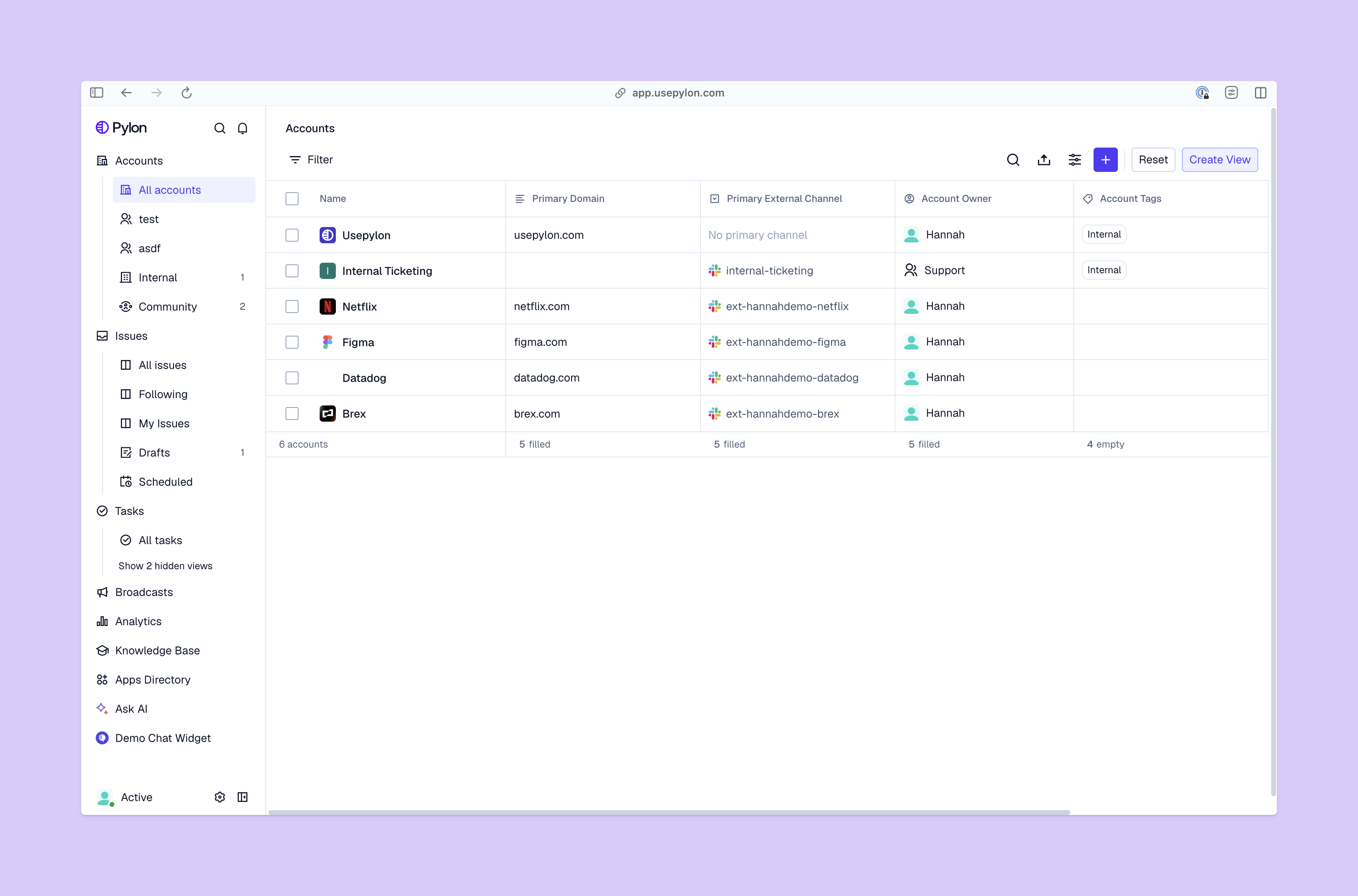
Support interactions expose customer health in real-time. Unlike scheduled check-ins or quarterly surveys, support tickets reveal exactly when customers are struggling, what features are causing friction, and how satisfied they are with your product.
Key support signals that predict customer health:
- Support ticket volume trends: A sudden spike in tickets from one account can indicate onboarding problems, product issues, or growing frustration that could lead to churn.
- Sentiment analysis scores: Negative sentiment in support conversations correlates strongly with churn risk, while positive sentiment indicates healthy engagement.
- Time-to-resolution patterns: Accounts experiencing long resolution times or repeat issues are significantly more likely to churn.
- Support interaction frequency: Both extremes matter. Too many tickets means customers are experiencing issues, but zero tickets could indicate disengagement.
- Topic clustering: When multiple customers report similar issues, it signals product gaps that need immediate attention.
Support interactions are often your best chance at identifying and resolving long-term issues before your customers churn.
Leveraging Support Sentiment and Volume Trends
The most effective customer success teams don’t just go by gut-feel prioritization. They leverage support intelligence to do data-driven account management.
Tracking Sentiment for Account Prioritization
Platforms like Pylon can now use sentiment analysis from support conversations to automatically flag at-risk accounts. Here are a few ways it can work for your team:
1. Weigh sentiment by account value
Not all negative sentiment has equal business impact. A -40 sentiment score from a $500K enterprise account likely needs urgent attention, while the same score from a $5K account might trigger standard check-in protocols.
This approach means your customer success team can focus resources where they'll have the greatest impact on retention. With modern customer support software like Pylon, you can create custom priority sources and trigger alerts to your team accordingly.
2. Track sentiment trends over time
A single negative interaction matters less than sentiment trajectory. Customer success teams should monitor:
- 30-day average sentiment to catch deteriorating relationships
- Sentiment variation to identify accounts that show rapid declines in satisfaction
- Baseline comparison to flag accounts whose sentiment suddenly drops from their historical average
Volume Trend Analysis for Proactive Intervention
Support ticket volume tells a story, but your customer success team needs to learn how to interpret it.
Warning signs to watch for in support volume patterns:
- Sudden spikes: A 3x increase in tickets within a single week can indicate onboarding challenges, recent product changes that are causing confusion, or technical issues that need escalation
- Chronic elevation: Consistently high ticket volume suggests the customer hasn't achieved proficiency with your product or that their use case doesn't align well with your offering
- Radio silence: No support interactions for 60+ days could indicate disengagement instead of self-sufficiency, especially for complex products
- Repeat issues: Multiple tickets on the same topic signal that your team should dig deeper into root causes
Actionable prioritization framework:
B2B customer service best practices emphasize that combining volume trends with sentiment data creates a more complete picture than either metric alone.
Key Workflows to Build
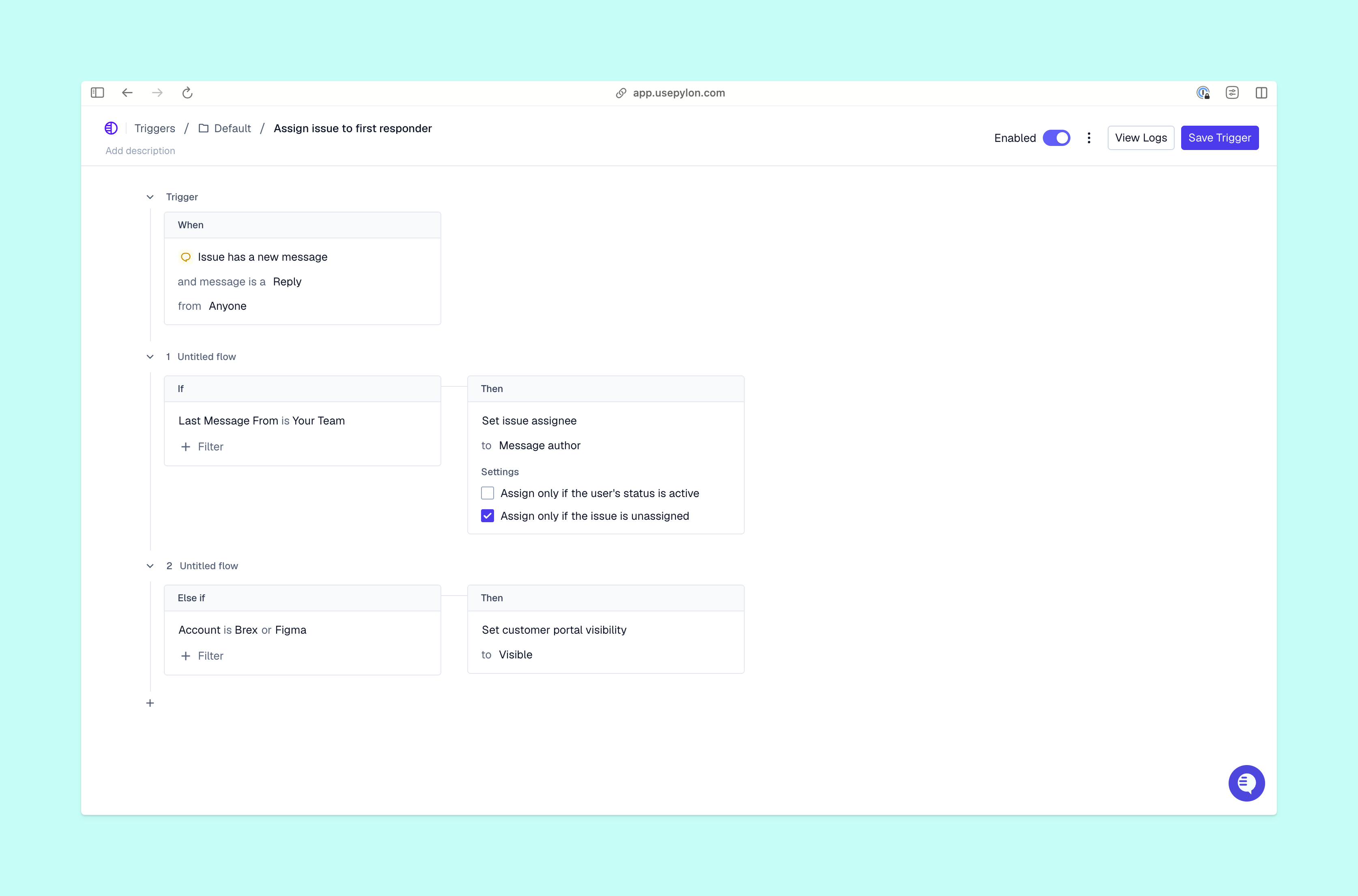
In order to truly bring support and customer success teams together, you need a platform with unified workflows that turn support data into retention strategies.
Unified Customer Health Scoring
The most sophisticated customer success platforms incorporate support metrics directly into customer health scores.
- Support sentiment based on support conversation analysis
- Ticket volume relative to baseline: Deviations from expected support patterns
- Critical issue count: Number of severity-1 or escalated issues
- Time-to-resolution trends: Whether resolution times are improving or declining
- Support satisfaction scores: CSAT, NPS, or direct feedback from support interactions
When you combine these with traditional health indicators like product usage, login frequency, and feature adoption, support data can help you catch customer frustration early.
Cross-Functional Playbooks
The most successful retention strategies involve coordinated responses across support, success, and product teams.
When support signals indicate product issues:
- Support team resolves immediate customer pain
- Customer success team provides workarounds and manages expectations
- Product team prioritizes fix based on affected customer count and ARR impact
- Customer success team proactively communicates with affected customers when the fix ships
In order for your whole post-sales team to work together this way, you need a platform with unified support and customer success context. An omnichannel support solution like Pylon is specifically designed to allow this kind of seamless collaboration.
Proactive Outreach Campaigns
Instead of waiting for customers to churn, customer success teams use support intelligence to trigger proactive interventions.
Campaign types based on support patterns:
- Onboarding acceleration: For accounts with high early support volume, trigger additional training resources and check-ins
- Feature adoption drives: When support tickets reveal underutilization of key features, launch targeted adoption campaigns
- Success plan recalibration: Chronic support issues might indicate misaligned success criteria, so you can trigger joint planning sessions
- Executive engagement: For accounts with sustained negative sentiment, escalate to executive-level relationship building
Using AI to Surface At-Risk Accounts
With AI-powered workflows, customer success teams can go from reactive to proactive intervention.
Sentiment Analysis at Scale
Manually reviewing support conversations doesn't scale. In Pylon, AI scans every customer interaction across every Slack message, ticket, chat, email, call recording, or more to identify signals your team might miss at first glance.
What AI can detect:
- Emotional tone shifts: Tracking sentiment changes over time to catch deteriorating relationships
- Frustration indicators: Recognizing subtle language patterns like increased formality, shorter responses, or passive-aggressive phrasing
- Urgency signals: Distinguishing between "this would be nice to fix" and "this is blocking our launch"
- Competitor mentions: Flagging conversations where customers discuss alternative solutions
- Champion advocacy: Identifying engaged customers who demonstrate enthusiasm and could become expansion opportunities
Predictive Churn Modeling
AI models can combine support data with engagement metrics to accurately predict churn risk.
Key inputs for AI churn models:
- Support ticket volume and frequency patterns
- Sentiment trajectory over rolling time windows
- Product usage metrics (logins, feature adoption, active users)
- Contract characteristics (ARR, contract length, renewal date)
- Customer firmographic data (company size, industry, growth stage)
- Historical patterns from previously churned accounts
These models can generate churn probability scores (0-100%) that customer success teams use to prioritize outreach. Accounts above certain thresholds automatically trigger intervention playbooks.
Building Support-Driven Success Workflows: A Practical Implementation Guide
If you’re ready to transform your support data into retention outcomes, here’s how to set your team up for success.
Step 1: Audit Your Current Data Integration
Questions to answer:
- Can your customer success team easily see support ticket data in their workflows?
- Are you already leveraging sentiment analysis in support conversations?
- Are support metrics included in customer health scores?
- Do customer success and support teams share the same view of account health?
Platforms like Pylon unify customer context across support and success interactions, so you don’t have to manually sync data or context-switch between multiple products.
Step 2: Define Your Support Signal Framework
Create clear definitions for:
- What constitutes "high" ticket volume for different customer segments
- Sentiment score thresholds that trigger different response levels
- Which issue types require customer success involvement vs. support resolution
- Timeline expectations for customer success responses to different alert types
Document these definitions and ensure both support and customer success teams understand and agree with them. Knowledge base software can help maintain this internal documentation.
Step 3: Configure Automated Workflows
Essential workflows to implement:
- High-value account alerts: Any negative survey scores or sentiment from accounts >$X ARR
- Silent account check-ins: Proactive outreach for accounts with no support interactions in 60+ days
Start with a few critical workflows instead of trying to automate everything at once. Slack integrations for customer support can help route alerts to the right team members automatically.
Step 4: Implement Sentiment Analysis
Options for getting started:
- Native platform capabilities: Many customer success platforms have built-in sentiment analysis features
- Custom AI models: For highly specialized vocabularies, train custom models on your historical data
The key is ensuring your sentiment analysis understands industry-specific terminology. A word like "critical" means something very different in healthcare than it does in SaaS.
Step 5: Create Intervention Playbooks
For each alert type, document the expected customer success response:
Example playbook: High-value account with negative sentiment
Trigger: Enterprise account ($100K+ ARR) registers -40 or lower sentiment score
Within 2 hours:
- CSM reviews support ticket and conversation history
- CSM checks recent product usage data
- CSM identifies root cause category (product issue, training gap, expectation mismatch, etc.)
Within 24 hours:
- CSM reaches out directly to primary contact
- For product issues: CSM coordinates with support and engineering for expedited resolution
- For training gaps: CSM schedules targeted training session
- For expectation misalignment: CSM recalibrates success plan
Within 48 hours:
- Executive sponsor briefed if issue remains unresolved
- Follow-up meeting scheduled if needed
Within 1 week:
- CSM confirms issue resolution with customer
- Post-intervention sentiment tracked to verify improvement
- Learnings documented for future similar situations
Having documented playbooks ensures consistent, high-quality responses regardless of which CSM handles the alert. Customer service software can automate playbook distribution and track completion.
Step 6: Train Both Teams on the New Workflow
Key training topics:
- For support teams: When and how to escalate to customer success, how sentiment impacts account health scores, importance of detailed ticket documentation
- For customer success teams: How to interpret support signals, when to intervene or monitor, how to collaborate with support on complex issues
- For both teams: Shared goals around retention, how collaboration drives business outcomes, celebrating successful interventions
Step 7: Measure and Iterate
Metrics to track:
- Alert accuracy: What percentage of flagged accounts require actual customer success intervention?
- Intervention effectiveness: Do accounts improve after CS involvement?
- Time-to-intervention: How quickly does customer success respond to alerts?
- Churn prevention: Are you catching at-risk accounts earlier than before?
- CS productivity: Are CSMs spending more time on high-impact activities?
Plan to refine your thresholds, workflows, and playbooks quarterly based on these metrics. What works for one customer segment may need adjustment for another.
The Future of Support-Driven Customer Success
More teams are realizing their entire post-sales function needs to work from the same platform, with unified customer context.
Emerging trends:
- Predictive issue detection: AI identifies likely problems before customers experience them, enabling truly proactive support
- Natural language assistants like Pylon’s Ask AI: CSMs can just ask, "Which of my accounts need attention?" and receive prioritized lists with full context
Frequently Asked Questions (FAQs)
1. What's the difference between customer support and customer success, and why should they work together?
Customer support is reactive, helping customers solve specific problems as they arise. Customer success is proactive, focused on helping customers achieve their desired outcomes and preventing problems before they occur. They should work together because support interactions provide early warning signals of customer health issues that CS teams can address before they lead to churn. When support and CS share data and workflows, companies see significantly better retention outcomes.
2. How accurate is sentiment analysis for support conversations?
Modern AI-powered sentiment analysis achieves 85-90% accuracy when properly trained on industry-specific terminology and conversation patterns. Accuracy improves significantly when you train models on your actual customer conversations rather than relying solely on generic sentiment tools. The key is treating sentiment as one signal among many rather than a single source of truth. Combine sentiment with volume trends, product usage, and other metrics creates the most reliable picture of customer health.
3. What support metrics should be included in customer health scores?
The most impactful support metrics for health scoring include: sentiment scores from recent interactions (20-30% weight), ticket volume relative to baseline (15-20% weight), critical or escalated issue count (10-15% weight), time-to-resolution trends (10% weight), and support satisfaction scores or CSAT (10-15% weight). These should be weighted differently based on account value, with enterprise customers' support metrics carrying more weight in prioritization decisions.
4. How can small customer success teams implement support-driven workflows without being overwhelmed?
Start with just 1-2 high-impact workflows rather than trying to automate everything at once. For example, begin with alerts for negative sentiment from accounts above a certain ARR threshold and alerts for accounts with zero support interactions in 60+ days. Use modern platforms that provide these capabilities out-of-the-box rather than building custom integrations. As your team becomes comfortable with the workflows and sees results, gradually expand to additional use cases.
5. What's the best way to handle false positives from automated alert systems?
Implement feedback loops where CSMs can mark alerts as accurate or not relevant. Use this feedback to continuously refine your thresholds and improve AI model accuracy. Set alert thresholds conservatively at first: It's better to miss a few edge cases initially than to create alert fatigue where your team starts ignoring all notifications. Review false positive rates monthly and adjust accordingly, aiming for 70-80% of alerts being actionable.
6. How do you weight sentiment by account value effectively without ignoring smaller customers?
Create tiered alert systems with different thresholds for different account segments. For example, enterprise accounts (>$100K ARR) might trigger alerts at -35 sentiment, while mid-market accounts ($25K-100K ARR) trigger at -45, and smaller accounts at -55. This ensures high-value accounts receive immediate attention while still monitoring smaller accounts for severe issues. You can also create "portfolio view" alerts that flag when overall sentiment in a segment is declining, even if individual accounts haven't reached critical thresholds.
7. Should every negative support interaction trigger customer success involvement?
No, this would overwhelm your team and isn't necessary. Customer success involvement should be triggered by persistent or severe negative sentiment, not every individual frustrated moment. Use thresholds like: immediate customer success alert for any interaction below -50 sentiment from enterprise accounts, customer success monitoring (not immediate action) for sentiment between -35 and -50, or patterns of declining sentiment over multiple interactions (e.g., three interactions averaging below -30 in a 30-day period). Support should handle routine negative interactions while customer success focuses on relationship-level issues.
8. How can AI help with support-driven customer success beyond just sentiment analysis?
AI enables predictive churn modeling that combines support data with engagement metrics to identify at-risk accounts before they show obvious warning signs. AI can recognize patterns across customer populations (like "customers who submit X type of ticket within first 30 days are 3x more likely to churn"), provide real-time alert prioritization based on multiple factors, automatically route complex issues to the right team members, and even suggest next-best actions for CSMs based on successful interventions with similar accounts. The goal is augmenting human decision-making, not replacing it.
9. What's the ROI of implementing support-driven customer success workflows?
Companies that improve retention by just 5% see a 25% increase in profitability according to Bain & Company research. The typical implementation of support-driven CS workflows costs $30K-80K in platform fees and 2-4 weeks of setup time, but organizations commonly report: 15-30% reduction in churn rate, 40-60% faster identification of at-risk accounts, 20-35% improvement in CS team productivity, and $500K-$2M+ in saved ARR within the first year. The ROI compounds over time as workflows become more refined and team expertise grows.
10. How do you train support teams to provide better context for customer success escalations?
Create clear escalation criteria that define when and how to involve customer success, provide templates for documenting context that customer success teams need (not just what happened, but customer's tone, urgency level, and any business context mentioned), implement regular joint meetings between support and customer success to review escalations and share learnings, celebrate examples where detailed support documentation led to successful customer success interventions, and build feedback loops where CS teams can request additional context, helping support understand what information is most valuable for their success work.
Unify Support and Customer Success with Pylon
Your support interactions provide critical intelligence about account health. But your customer success team needs the systems, workflows, and team alignment to act on it.
The most successful post-sales teams build sophisticated workflows that transform support signals into proactive retention strategies. They use sentiment analysis to identify at-risk accounts, leverage AI to surface patterns across thousands of interactions, and coordinate seamlessly between support and customer success to deliver exceptional customer experiences.
Ready to leverage your support interactions for proactive customer success? Pylon is the modern B2B support platform that offers true omnichannel support across Slack, Teams, email, chat, ticket forms, and more. Our AI Agents & Assistants automate busywork and reduce response times. Plus, with Account Intelligence that unifies scattered customer signals to calculate health scores and identify churn risk, we're built for customer success at scale.










